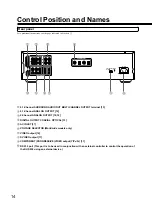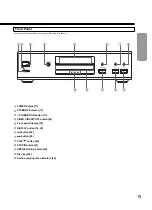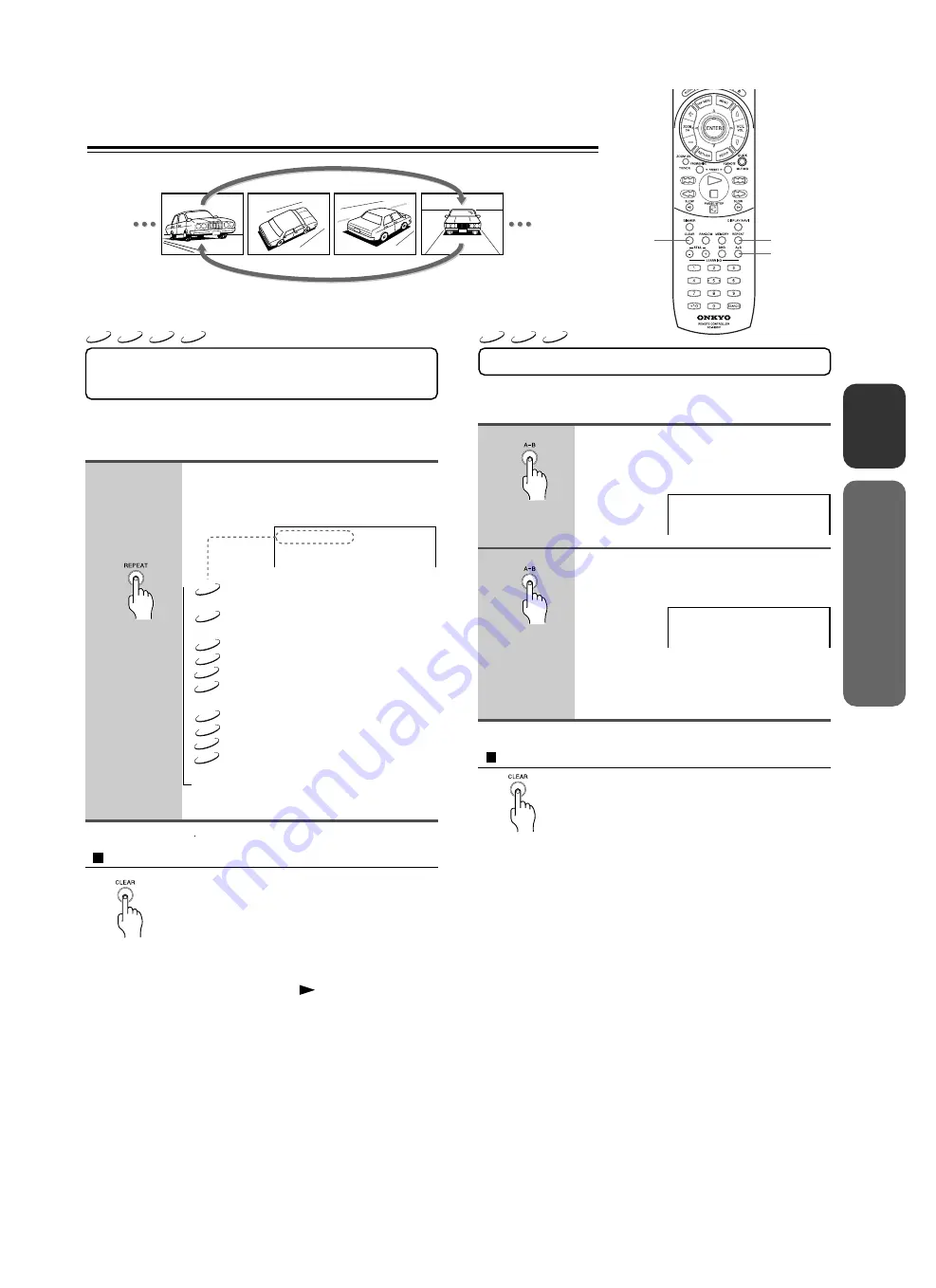
27
A – B
A –
Playing Repeatedly
You can play a specific title, group, chapter, track, or segment
repeatedly (Title/Group repeat, chapter/track repeat, A-B repeat).
Repeating a Title, Group, Chapter, or
Track
You can play the same title, group, chapter, or track repeatedly
(Title/group, chapter/track repeat).
Press REPEAT.
Each time you press
REPEAT
, the repeat
mode changes as follows.
DVD-V
Chapter Repeat
Repeats the current
chapter.
DVD-A
Track Repeat
Repeats the current track.
↓
DVD-V
Title Repeat
Repeats the current title.
DVD-A
Group Repeat
Repeats the current group.
VCD
Track Repeat
Repeats the current track.
CD
Track Repeat
Repeats the current track.
↓
DVD-V
DVD-A
VCD
All Repeat
Repeats the entire disc.
CD
↓
Repeat Off
Resumes normal
playback.
To resume normal playback
Press CLEAR.
Note
• Some discs may not permit repeat operation.
• When playback is stopped, be sure to press
within about 5 seconds
after you select the repeat play mode.
Repeating a Specific Segment
You can play a specific segment repeatedly (A-B repeat).
Press A-B at the beginning of the
segment (point A) you want to play
repeatedly.
Press A-B again at the end of the
segment (point B).
The DVD Player automatically returns to
point A and starts repeat playback of the
selected segment (A-B).
To resume normal playback
Press CLEAR.
Notes
• Some discs may not permit A-B repeat operation.
• You can play a specific segment only within the current title, chapter, or
track.
• You cannot set the A-B repeat function for segments that include
multiple camera angles.
• There may be a slight difference between point A and the location where
playback actually resumes depending on the disc.
1
2
→
Chapter Repeat
REPEAT
A-B
CLEAR
VCD
CD
DVD-V
VCD
CD
DVD-A
DVD-V