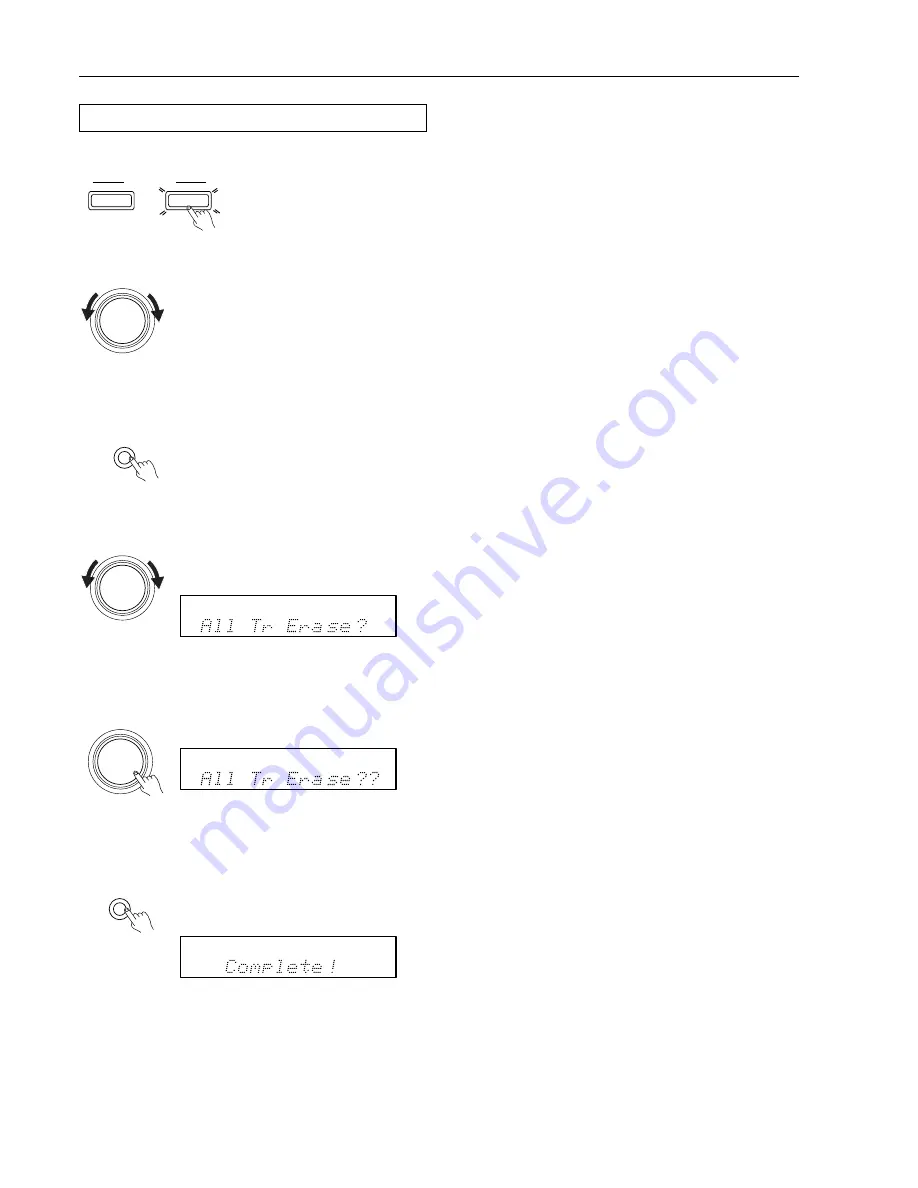
30
Erasing tracks recorded on the HDD
OPERATION
C D
HDD
MULTI JOG
PUSH TO ENTER
EDIT/CLEAR
NO
PLAY MODE
YES
MULTI JOG
PUSH TO ENTER
MULTI JOG
PUSH TO ENTER
Erasing an entire group
1. Activate the HDD section.
Press the HDD button.
2. Select a group you want to record.
Turn the jog dial to select a group you want to
record.
3. Call the edit/clear mode.
Press the EDIT/CLEAR button.
4. Select the group erase mode.
Turn the jog dial to select “All Tr Erase?” and
press the jog dial to confirm the selection. The
MB-S1 enters the group erase mode.
5. Press the jog dial.
The erase confirmation message appears.
6. Confirm the erase operation.
Press the YES button. After “Deleting” is
displayed, “Complete!” appears in the display
area.
Summary of Contents for MB-S1
Page 45: ...44 Carry Tunes ...
Page 55: ...54 故障 と思ったら 参照ペ ジ 処 置 原 因 症 状 FM AM ラ ジ オ リ モ コ ン 音 声 と 映 像 ...
Page 57: ...56 ...
Page 59: ......
Page 60: ......
Page 61: ......
Page 62: ......















































