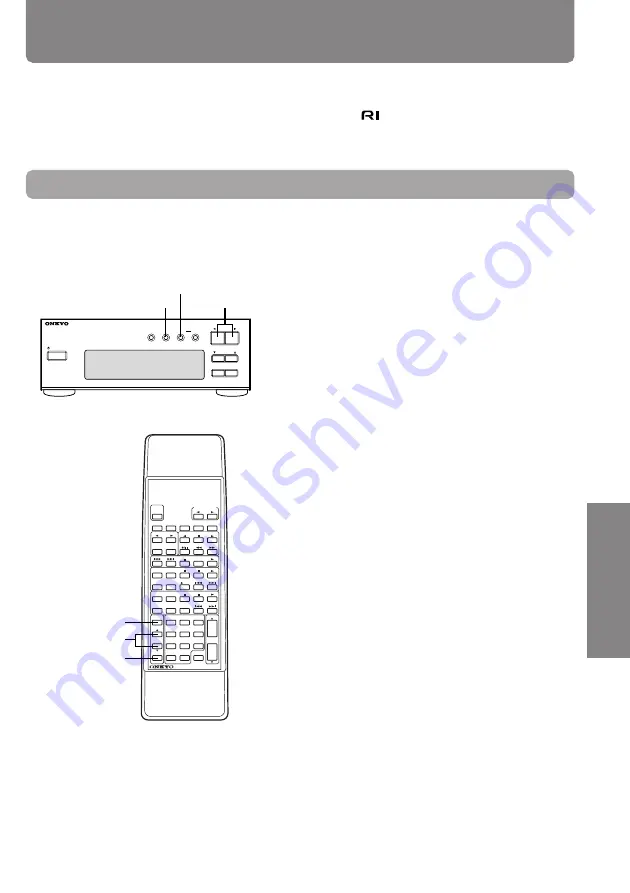
23
Befor
e Using
Connections
Other Information
Operation
Using the timer
The T-405X features a Timer function that enables you to start playing or recording a specified component
at a specified time. To use this function, you need to configure a system that includes an ONKYO amplifier
A-905X connected to the T-405X and other components via
REMOTE CONTROL jacks. Refer to
“System connection for use of Timer function” and “Connecting to other components” on pages 7
through 9 for more information on making the connections.
Buttons and modes for the Timer function
The following buttons and setting modes are used to operate the Timer function. You can use the
remote controller (that comes with the ONKYO amplifier A-905X), as well as the front panel of the
T-405X.
TIMER button
Use this button to select a timer mode. The timer mode
will change each time you press this button.
PRESET
√
/
®
buttons (T-405X), or
UP/DOWN (
π
/
†
) buttons (Remote controller)
Use these buttons to select the details of the mode
or to change values.
MEMORY button (T-405X), or
ENTER button (Remote controller)
Use this button to enter the selected mode or
numbers.
Timer setting modes:
•
WEEKDAY:
This mode enables you to listen to
a specified component at a designated time on
weekdays.
•
WEEKEND:
This mode enables you to listen to
a specified component at a designated time on
weekends.
•
REC:
This mode enables you to record your
favorite broadcasting program(s) starting at a
designated time.
•
DAY SET:
This mode enables you to change
the day setting (definition) of WEEKDAY or
WEEKEND.
•
ADJUST:
This mode enables you to set and
adjust the clock.
The following sections (page 24–28) describe
operations using the front panel of the T-405X.
As mentioned above, however, you can also
perform the following operations from the remote
controller that comes with the Onkyo A-905X
amplifier.
On the remote controller, press the ENTER button
and UP/DOWN (
π
/
†
) buttons instead of the
MEMORY button and PRESET
√
/
®
buttons
respectively.
The remote controller
comes with the Onkyo
A-905X amplifier.
T-405X
FM STEREO / AM TUNER
MEMORY
TIMER
BAND
CLEAR
AUTO / MONO
STANDBY/ ON
TUNING
PRESET
CHARACTER
DISPLAY
TIMER
MEMORY
√
PRESET
®
POWER
CLOCK CALL
TUNER
PRESET
SLEEP
FM
AM
REPEAT
SCROLL
PLAY MODE CLEAR
REC
REPEAT RANDOM
MEMORY
CLEAR
TIMER
1
ACOUSTIC
PRESENCE
DVD
2
DISC
CD/MD
EFFECT
PAUSE/STEP
3
4
5
6
UP/DOWN
7
8
9
ENTER
- - / - - -
10/0
MUTING
VOLUME
G.EQUALIZER
TAPE
MODE
INPUT SELECTOR
MD
CD
RC-398S
REMOTE CONTROLLER
TIMER
UP/DOWN
ENTER










































