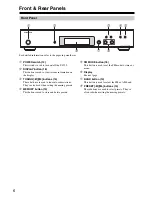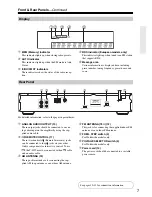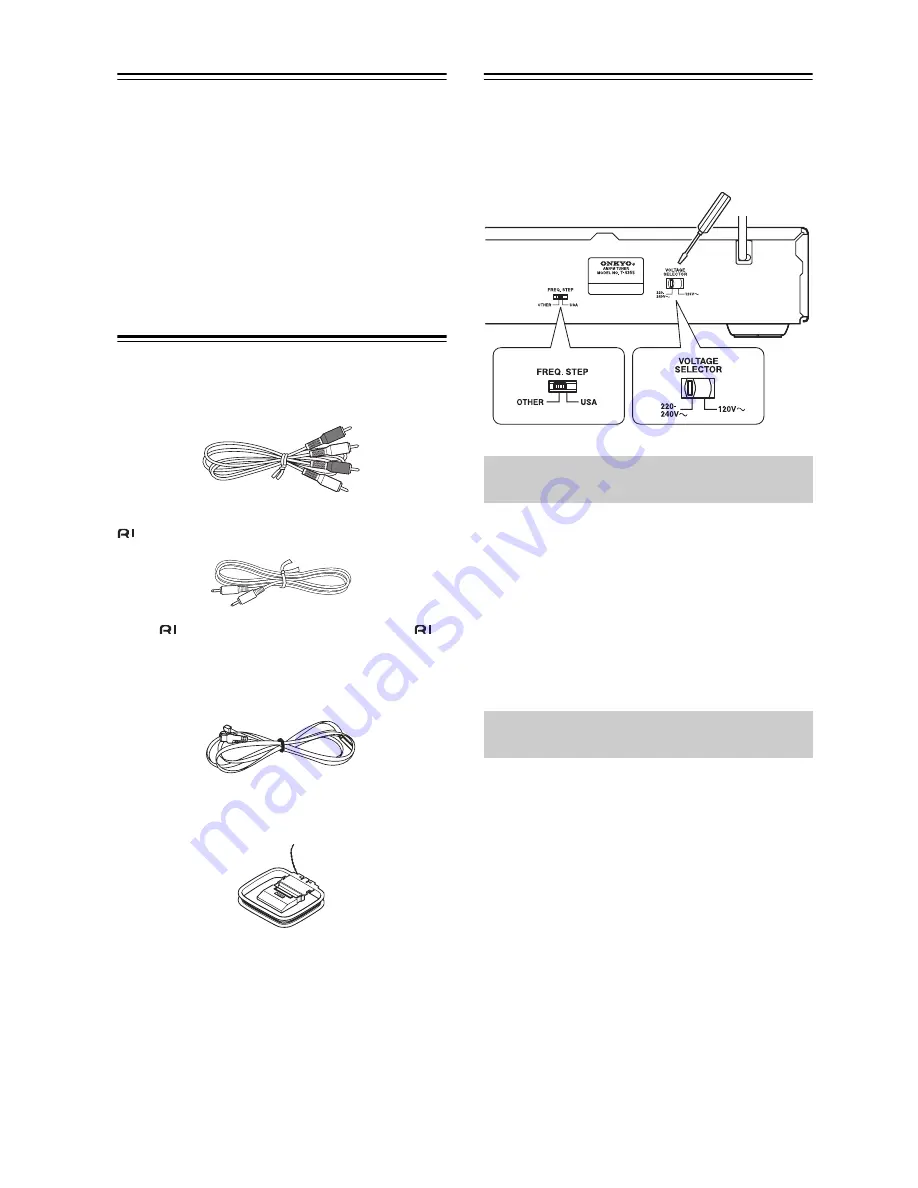
4
Features
❑
30 AM/FM Presets
❑
Automatic AM/FM Scan Tuning
❑
Selectable Character Display
❑
RDS (PS/RT) (European models only)
❑
Audiophile-Grade Capacitor
❑
Hi-Rigidity, Anti-Resonant Chassis
❑
Aluminium Front Panel
❑
RI Remote Compatible
Supplied Accessories
Make sure you have the following accessories:
Audio cable (80 cm)
cable (80 cm)
To use
, the T-4355 must be connected with an
cable and an audio cable.
Indoor FM antenna
AM loop antenna
In catalogs and on packaging, the letter added to the end
of the product name indicates the color of the T-4355.
Specifications and operation are the same regardless of
color.
Before Using this Unit
• Turn off the power before changing the switch set-
tings.
• On changing the switch settings, T-4355 is initialized
to its factory defaults. Radio presets and other set-
tings are deleted.
Worldwide models are equipped with a switch that con-
trols the AM band tuning steps. Please set this switch to
match the AM band tuning step frequency in your area.
USA:
Set this switch to USA when T-4355 is used
in the 10 kHz tuning step area. North Amer-
ica is the major area using the 10 kHz step
frequency.
OTHER: Set this switch to OTHER when T-4355 is
used in the 9 kHz tuning step area.
Worldwide models are equipped with a voltage selector
to conform with local power supplies.Be sure to set this
switch to match the voltage of the power supply in your
area before plugging in the unit.
Determine the proper voltage for your area: 220-240 V
or 120 V.
If the preset voltage is not correct for your area, insert a
screwdriver into the groove in the switch. Slide the
switch all the way to the right (120 V) or to the left
(220-240 V), whichever is appropriate.
Setting the AM Tuning Step Fre-
quency (Worldwide models only)
Setting the Voltage Selector (World-
wide models only)
Summary of Contents for T-4355
Page 22: ...22 Memo ...
Page 23: ...23 Memo ...