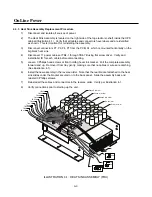OnLine Power
5-3
5.2 WHEN
TO
CALL
Call for service if you encounter any of the following conditions:
1) Repeated
start-up
attempts are unsuccessful.
2)
A UPS fault occurs which cannot be cleared.
3)
Normal operation of the critical load repeatedly causes an overload condition. This is not a
UPS fault but a qualified person must analyze the total load connected to the UPS to prevent
unit failure. Momentary overload conditions will be handled within the parameters of the UPS
Unit but sustained overloads will cause the UPS Unit to fail.
4)
Any indicators or alarms operate abnormally or continuously.
5)
Any other abnormal function of the system occurs.
6)
If any abnormal battery condition is detected.
7)
When you are unsure of what action to take.
5.3 STEPS
TO
TAKE
If any of the above occur:
1)
Consult Appendix C, LCD Display Menu and Troubleshooting Guide. Record information on
the LCD Display to relay to OnLine Power Customer Service and Support.
2)
Call OnLine Power Customer Support at 1-800-797-7782 or 1-800-PWR-SRVC.
5.4 PREVENTATIVE
MAINTENANCE
UPS Operator Maintenance consists of the basic tasks listed in this section. Other maintenance functions
require OnLine Power Service personnel.
5.4.1 Maintaining an Operator’s Log
Careful record keeping will ensure proper maintenance of the UPS Unit, and assist in the correction of any
abnormal conditions.
The operator’s log should contain the following information:
•
Date of system start-up
•
Dates that battery maintenance was performed
•
Dates that input, output, and battery status readings were checked and the values displayed for
these readings.
•
Dates and summaries of all communications with OnLine Power Service Personnel.
Danger!
LETHAL VOLTAGES ARE PRESENT INSIDE THE EQUIPMENT EVEN WHEN
THERE APPEARS TO BE NO INPUT POWER TO THE UNIT. PROTECT
YOURSELF FROM THE RISK OF ELECTROCUTION BY REFERRING SERVICE
TO QUALIFIED PERSONNEL ONLY.
Summary of Contents for Protector 3
Page 63: ...OnLine Power 6 24 ...