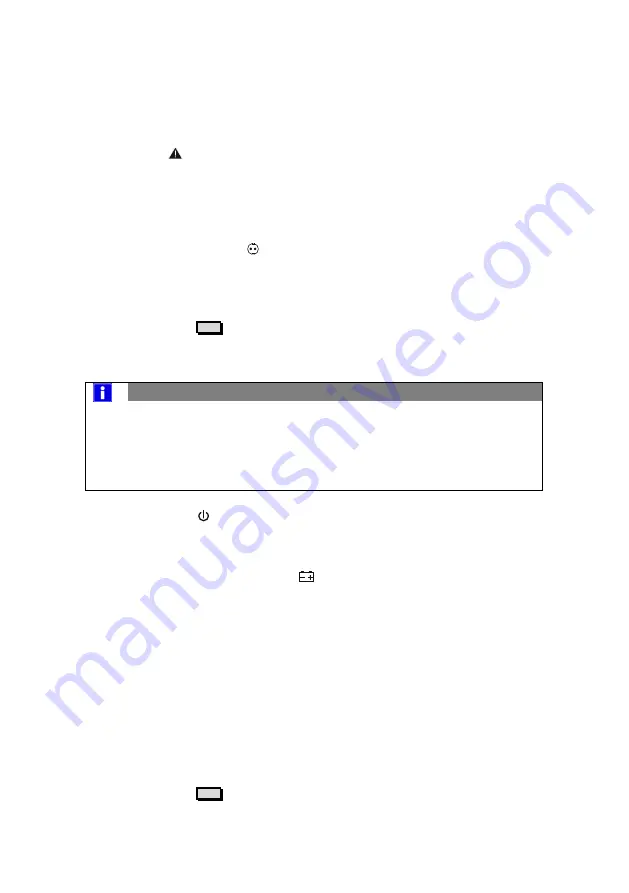
O P E R A T I O N
105 / 222
XS700-XS3000_manual_ger_eng_it_V1.1.2.doc
...........................................................
R. Kistler
5. Check the display for active warning messages or information.
Rectify any active warning messages before you proceed
(see
Troubleshooting
).
If the
display lights up, only proceed after all warning mes-
sages have been rectified. Check the status of the UPS sys-
tem on the display and observe any active warning messages.
Rectify the warning messages and restart the UPS system,
if necessary.
6. Ensure that the
display lights up continuously. This will
show that the UPS system is running in normal mode and that
any loads are being provided with power. The UPS system
should be in normal mode.
7. Press the
esc
button until the start screen is displayed.
4.3.2 Starting the UPS system in battery mode
NOTE
Before using this function, the UPS system must have been
supplied by the mains and activated at least one time
The starting in battery mode can be disabled (see "Starting in
battery mode" under
User Settings
)
1. Press the
button on the UPS system until the display lights
up and the status "UPS starting" is displayed.
The UPS system runs through a self test from standby mode
to battery mode. The
display lights up continuously.
The UPS system supplied the system with power.
2. Check the display of the UPS system for active warning mes-
sages or information about missing mains power. Rectify any
active warning messages before you proceed (see
Trouble-
shooting
). The "UPS on Battery" information can be ignored in
this case.
Check the status of the UPS system with the help of the infor-
mation shown in the display and observe any active warning
messages. Rectify the warning messages and restart the de-
vice, if necessary.
3. Press the
esc
button until the start screen is displayed.
Summary of Contents for ONLINE XANTO S 1000
Page 2: ...2 222 XS700 XS3000_manual_ger_eng_it_V1 1 2 doc R Kistler ...
Page 74: ...74 222 XS700 XS3000_manual_ger_eng_it_V1 1 2 doc R Kistler ...
Page 76: ...76 222 XS700 XS3000_manual_ger_eng_it_V1 1 2 doc R Kistler ...
Page 148: ...148 222 XS700 XS3000_manual_ger_eng_it_V1 1 2 doc R Kistler ...
Page 150: ...150 222 XS700 XS3000_manual_ger_eng_it_V1 1 2 doc R Kistler ...
Page 222: ...222 222 XS700 XS3000_manual_ger_eng_it_V1 1 2 doc R Kistler ...
















































