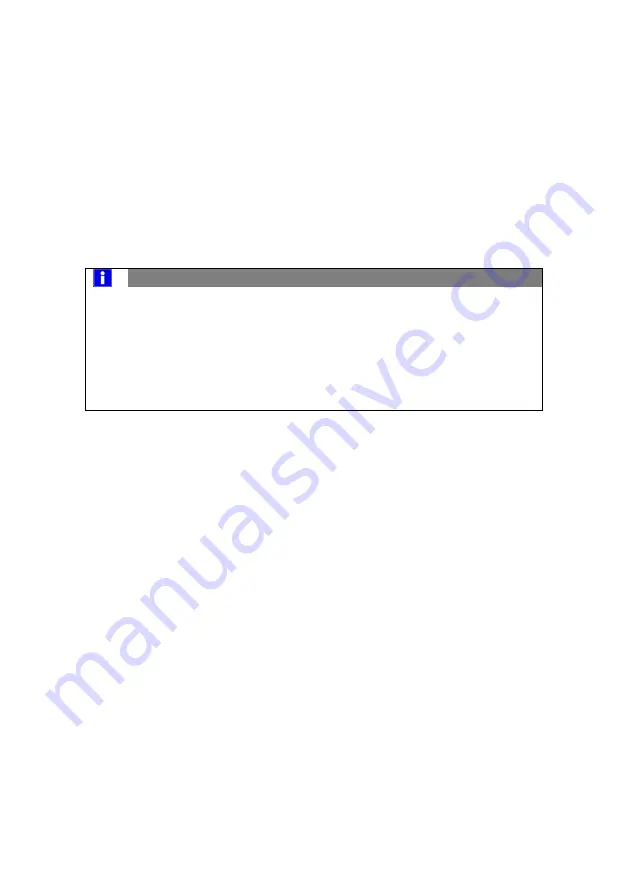
I N S T A L L A T I O N
86 / 222
XS700-XS3000_manual_ger_eng_it_V1.1.2.doc
...........................................................
R. Kistler
1. Place the UPS system on a level, stable surface in its final
position.
2. If you are installing additional battery modules, position these
next to the UPS system at its final position.
3. Proceed with the following
Electrical installation
section.
3.4.2 Electrical installation
Installing the UPS system
NOTE
Do not perform any unauthorised modifications to the UPS
system as doing otherwise will damage the system and void
the warranty
Do not connect the connection cable of the UPS system with
the mains power supply before the installation is completely
finished
1. If you are installing the DataWatch software, connect your
computer to one of the interfaces. Use a suitable cable for the
interfaces (RS-232 cable is included in the scope of supply).
2. If an emergency-off switch is required, you can find installation
information in the
Remote switch for emergencies (Remote
Emergency Power-Off, REPO)
.
3. If battery modules are to be installed, please proceed with the
following section
Connecting the battery modules
, otherwise
please page to the
Commissioning information
section.
Summary of Contents for ONLINE XANTO S 1000
Page 2: ...2 222 XS700 XS3000_manual_ger_eng_it_V1 1 2 doc R Kistler ...
Page 74: ...74 222 XS700 XS3000_manual_ger_eng_it_V1 1 2 doc R Kistler ...
Page 76: ...76 222 XS700 XS3000_manual_ger_eng_it_V1 1 2 doc R Kistler ...
Page 148: ...148 222 XS700 XS3000_manual_ger_eng_it_V1 1 2 doc R Kistler ...
Page 150: ...150 222 XS700 XS3000_manual_ger_eng_it_V1 1 2 doc R Kistler ...
Page 222: ...222 222 XS700 XS3000_manual_ger_eng_it_V1 1 2 doc R Kistler ...
















































