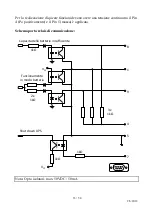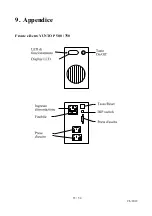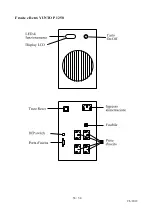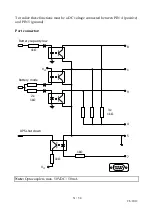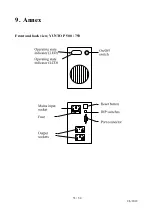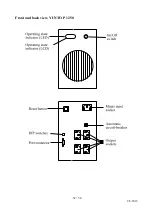45 / 54
2/6/2012
5.
Installation and Start Up
1)
Inspect the packaging carton and its contents for damage. Please inform the
transport agency immediately should you find signs of damage.
Please keep the packaging in a safe place for future use.
2)
Connect the UPS system to a shockproof building-wiring socket outlet using a
VDE-tested, CE-marked mains cable (e.g. the mains cable of your computer).
Please consult your dealer if you require information on special socket outlet
types.
3)
Fully charge the batteries of the UPS system by leaving the UPS system con-
nected to the mains for 4 hours.
You can also use the UPS system directly without charging it, but the stored en-
ergy time may then be shorter than the nominal value specified.
Note:
The UPS system charges the batteries automatically as soon as it is connected to
a building wiring socket outlet and the On/Off switch is set to the ON position
(pushbutton engaged).
4)
Connect your computer to the UPS output sockets using the supplied power ca-
ble.
Caution!
Do not connect appliances or equipment which would overload the UPS
system (e.g. laser printers) to the UPS output sockets. Do not connect do-
mestic appliances to the UPS system.
5)
Set the On/Off switch on the unit front panel to position ON by pushing it.
6)
Test function of the UPS system by disconnecting the input of the UPS system
from the power supply by disconnecting the building wiring fuse.
Caution!
The output sockets of the UPS system may still be electrically live even if
the mains supply has been disconnected or the mains cable has been dis-
connected.
Summary of Contents for YUNTO P 1250
Page 17: ...17 54 2 6 2012 9 Anhang Vorder und Rückansicht YUNTO P 500 750 ...
Page 18: ...18 54 2 6 2012 Vorder und Rückansicht YUNTO P 1250 ...
Page 35: ...35 54 2 6 2012 9 Appendice Fronte e Retro YUNTO P 500 750 ...
Page 36: ...36 54 2 6 2012 Fronte e Retro YUNTO P 1250 ...
Page 53: ...53 54 2 6 2012 9 Annex Front and back view YUNTO P 500 750 ...
Page 54: ...54 54 2 6 2012 Front and back view YUNTO P 1250 ...