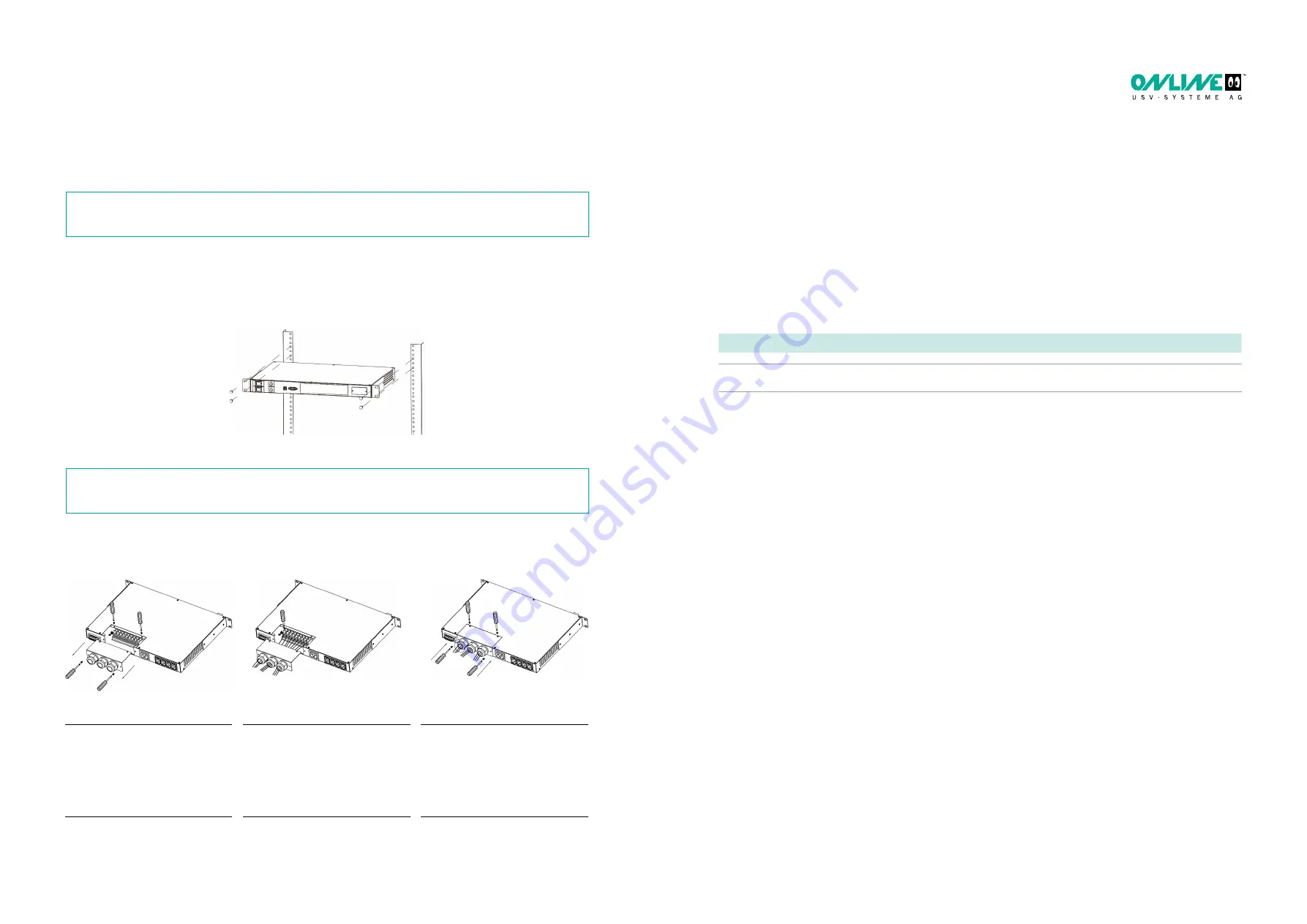
User guide Automatic Transfer Switch
•
Page 9
Page 8
•
User guide Automatic Transfer Switch
5 Installation
PLEASE NOTE
Before installation, please inspect the unit. Be sure that nothing inside the package is damaged.
Mounting the Unit
The unit can be mounted in a standard 19"-rack. Fasten the mounting brackets to the unit using the screws
provided. With brackets attached securely, users can mount the unit in a standard 19"-rack as shown below.
PLEASE NOTE
If the temperature around the unit will rise above 40°C, ventilation is required.
Connecting the Unit
Step 1
Take out the terminal cover by
removing four screws.
Step 2
Fasten the input/output wirings
through the cable gland.
Step 3
Fasten the terminal cover and
cable gland to the unit. Then,
customer can plug the user load to
the output 10A (“Output 3”) or 16A
(“Output 2”) sockets depending on
user’s requirements.
6 Operation
Power On/Off
Put the input power switch in “ON” position. The output will then be supplied by the source set as selected.
Setting priority of power source
It is possible to set the power source preference to supply the output by pushing the button of
“source preference selector”. The default power source is “Source A”.
Function
Description
Default
Possible configuration
Source perference selector
Selection of input that normally
supplies the load
Source A
• Source A
• Source B



























