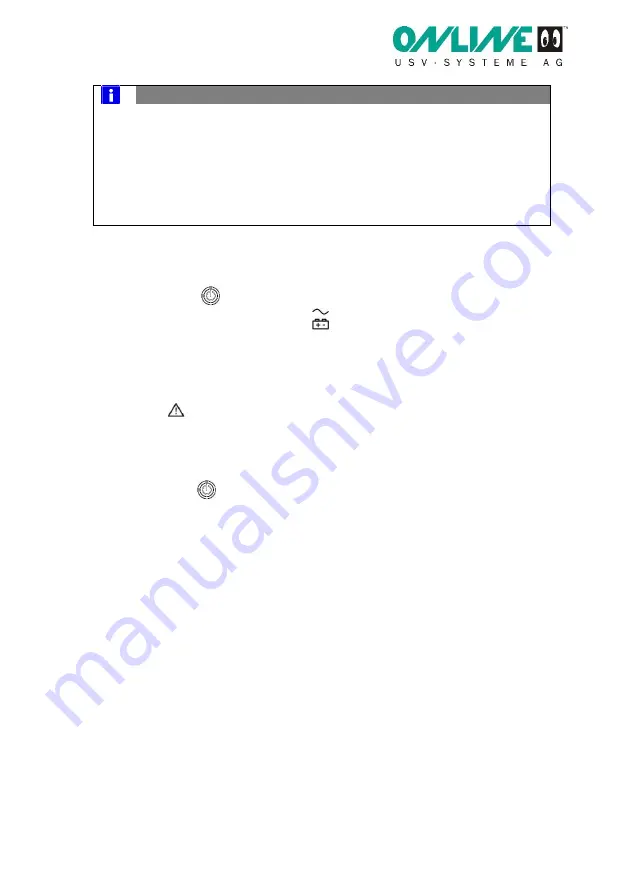
INSTALLATION
9 / 22
Y500-1500_usermanual_engl_updated_202001.docx
PLEASE NOTE
The internal batteries charge up to 90% of their full capacity in
less than eight hours. ONLINE recommends charging the bat-
teries for 48 hours after installation or extended periods of
non-use.
The battery charging starts as soon as the UPS system is con-
nected to the supply network and switched on.
Starting in battery mode
1. Press the
button on the UPS system until a short beep
sounds and the status LED
lights up.
2. The UPS system is starting, the display then shows the battery
statues (see Chapter 4
Battery statuses
) and supplies the loads
connected with reliable power.
3. If the
display is lit, fix all warnings (see Chapter 7
) and restart the UPS system.
Switching off
1. Press the
off switch on the UPS system. The UPS system
switches off.
2. Disconnect the mains connection cable of the UPS system from
the socket.








































