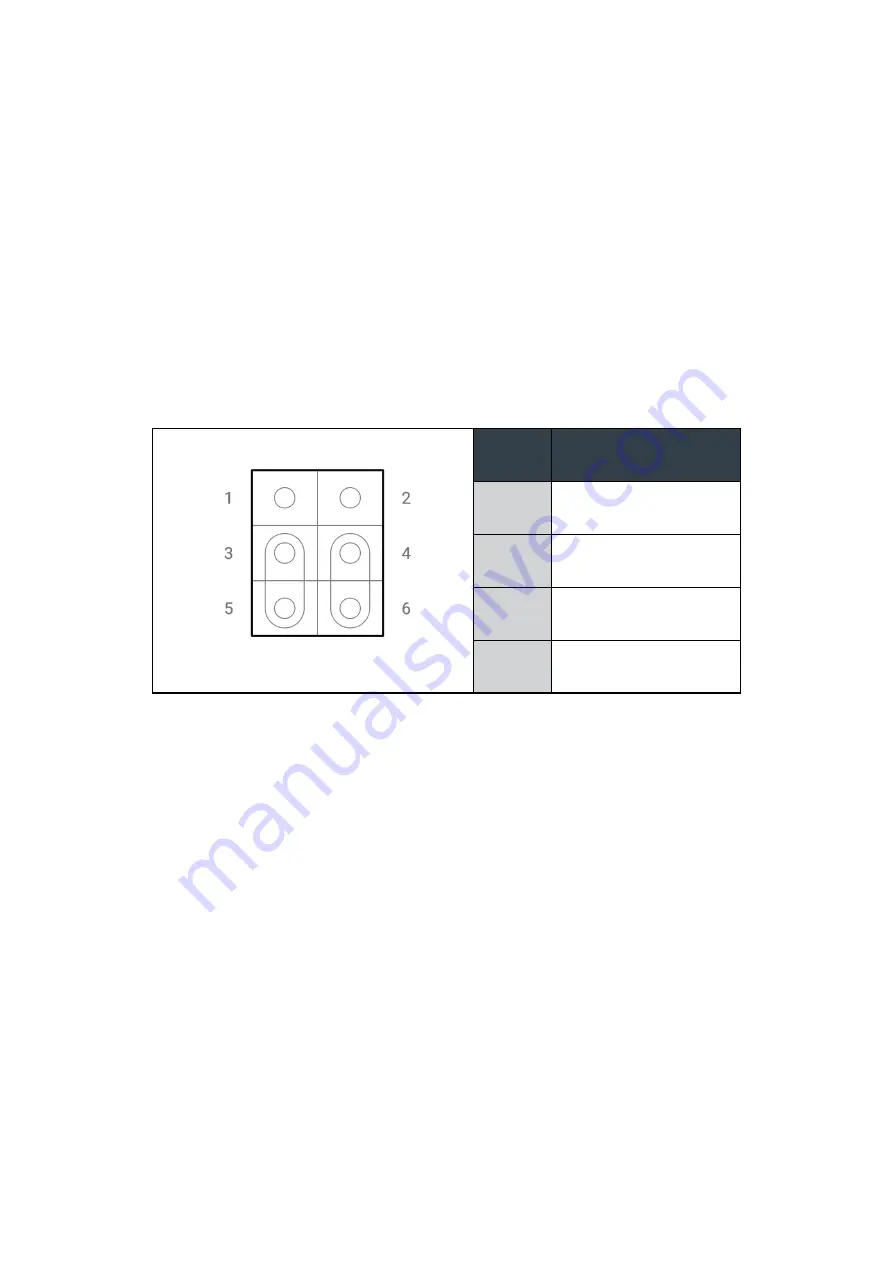
ATX mode can be selected by moving the pin jumper to connect pins 3 and 5 will select ATX power
mode. The system power-on will be controlled by the system power button or other supported wake
events. When the pin jumper is moved to connect pins 1 and 3, the system will operate in AT mode,
where the system will power on when system power is first applied. The default selection is ATX
mode.
The system CMOS settings can be cleared with the second pin jumper. To clear the CMOS the
following steps shall be followed:
1.
Disconnect system power.
2.
Place jumper in the “clear” position.
3.
Wait 10 seconds.
4.
Remove jumper from the “clear” position and return to default position
Jumper
Position
Function
1-3
AT mode
3-5
ATX Mode (Default)
2-4
Clear CMOS
4-6
No Function (Default)
ATX/CMOS header pinout
RTC battery header
The RTC battery on the Helix platform is used to retain BIOS CMOS settings and maintain the
real-time clock for the system. If the RTC battery is low, CMOS settings will not be retained and you
may receive an alert in the operating system. The cabled RTC battery should be replaced with a
Maxell CR2032-WK11 (or UL listed equivalent). An equivalent battery shall use a Hirose
DF13-2S-1.25c connector to mate with the on-board connector.
TPM header
Helix features an onboard TPM (Trusted Platform Module) header. Helix supports OnLogic’s module
(OnLogic part TPM01) featuring TPM 2.0. This gives the option to have a dedicated secure module to
secure Helix through cryptographic keys.
SATA Data 1 & SATA Data 2
The two on-board SATA Data connectors utilize the standard 7-pin SATA Data latching connector with
the standard pin configuration. These connectors support SATA Gen I (1.5Gbps), SATA Gen II
















































