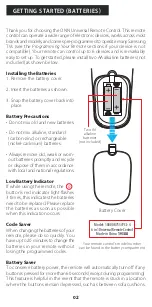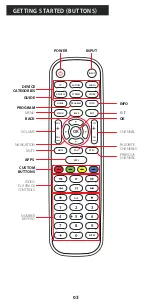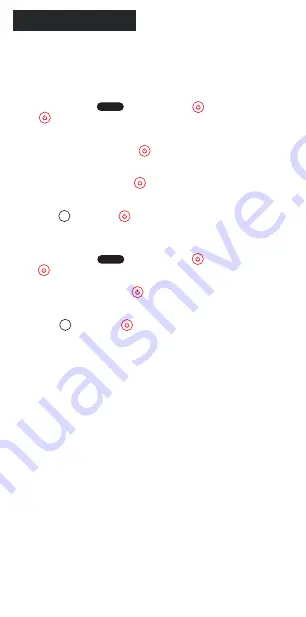
Use this feature to lock a device to the remote’s volume control. For
example, the remote can be in TV mode while the volume buttons control
your sound bar.
Enabling Volume Lock:
1. Press and hold the button until the button lights up red.
The button’s red indicator light remains on.
2. Select a device from
Device Categories
that you want to lock to the
remote’s volume control. The button’s red indicator light blinks
once and remains on.
3. Press the
VOL+
button. The button’s red indicator light blinks once
and remains on.
4. Press the
OK
button. The button’s red indicator light will blink twice
and turn off.
Disabling Volume Lock:
1. Press and hold the button until the button lights up red.
The button’s red indicator light remains on.
2. Press the
VOL-
button. The button’s red indicator light blinks
once and remains on.
3. Press the
OK
button. The button’s red indicator light will blink twice
and turn off.
NOTE:
On most newer HDMI-connected devices, the Volume Lock feature may
be unnecessary as this feature is already built-in.
VOLUME LOCK
PROGRAM
PROGRAM
10