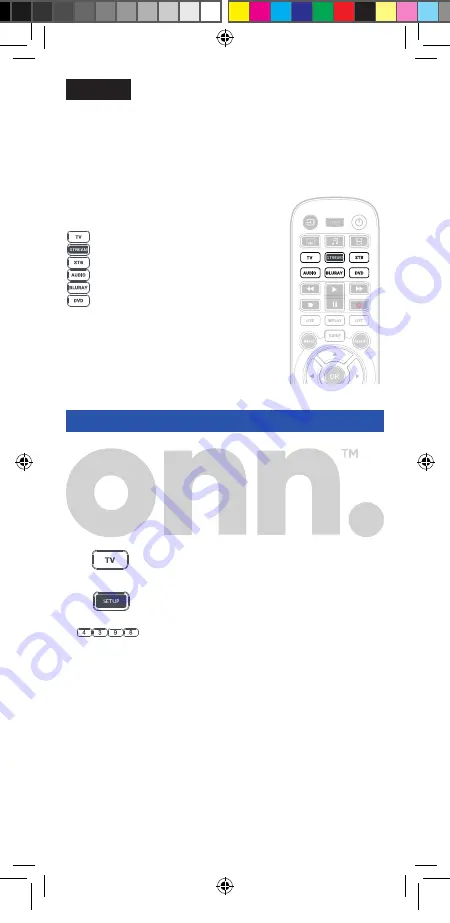
7
SETUP
The ONN 6 remote is pre-programmed to control some of the most po-
pular devices out of the box. If you have one of the following devices try
putting the batteries in and pressing the device key, and then press a
few keys to see if the remote works your device:
Device Key To Press
Device controlled
TV
Samsung TV
STREAM
Roku Streaming Box
STB
Comcast Set top box
AUDIO
Yamaha Receiver
BLURAY
Samsung Blu-ray Player
DVD
Sony DVD Player
If your device is not one of those listed above,
or you have extra devices to set up, there are
3 ways to do this. The easiest is SimpleSet
which is used for the common brands
and devices.
ONN DEVICE SETUP
If you have a TV, DVD Player, Blu-ray Player or Sound Bar from Onn,
the procedure to set them up is as follows:
1.
Hold down the Device Key for the device you want to
set up (e.g. TV for TV).
2.
Hold down the Setup key until the LED under the LED
blinks twice.
3.
Enter the first 4 digit code listed for your device
below, for example 4398 for TV.
4. The LED should blink twice. Now try pressing a few keys to see if
the remote works your device. If so, your remote is ready to use.
If not, repeat from step 1 with the next code in the list.
The codes for Onn are:
TV
4398, 1709, 3024, 3078, 5118, 1756,
5438
AUDIO including Sound Bar
5042, 5041, 5412, 5414, 5415, 5416,
5043
DVD
4016, 4371, 4377
ONN_6_Eng_Manual RDN1010321.indd 7
ONN_6_Eng_Manual RDN1010321.indd 7
26-02-2021 14:28
26-02-2021 14:28

























