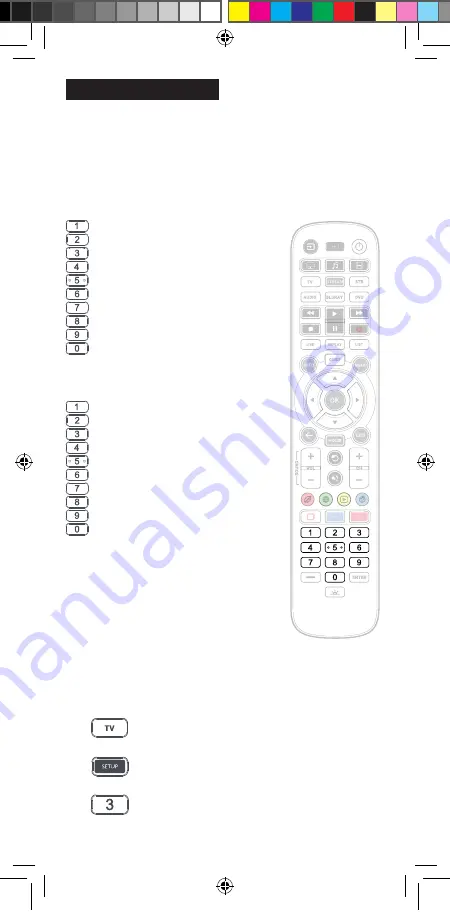
9
AUDIO
Bose
Denon
Harman/Kardon
JBL, Polk Audio
LG
Onkyo
Samsung
Sonos, VIZIO
Sony
Yamaha
DVD and BLURAY
Insignia
LG, Sharp
Panasonic
Philips, Magnavox
Pioneer
Samsung
Sony
Toshiba
VIZIO, RCA
Yamaha
To set up your device:
1. Turn on your device (not on standby) and point the ONN remote
towards it. If you are setting up a Streaming device, make sure a
movie or TV show is playing.
2.
Press the Device key you wish to set up
(for example TV).
3.
Hold down the Setup key until the LED under
the Device key blinks twice
4.
Hold down the digit key for your brand and device
as listed in the tables above - e.g. 3 for an LG TV.
SETUP - SIMPLESET
ONN_6_Eng_Manual RDN1010321.indd 9
ONN_6_Eng_Manual RDN1010321.indd 9
26-02-2021 14:28
26-02-2021 14:28


























