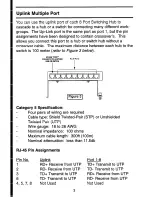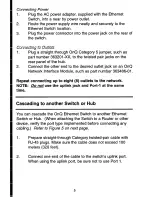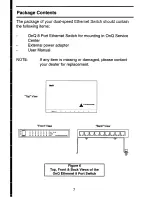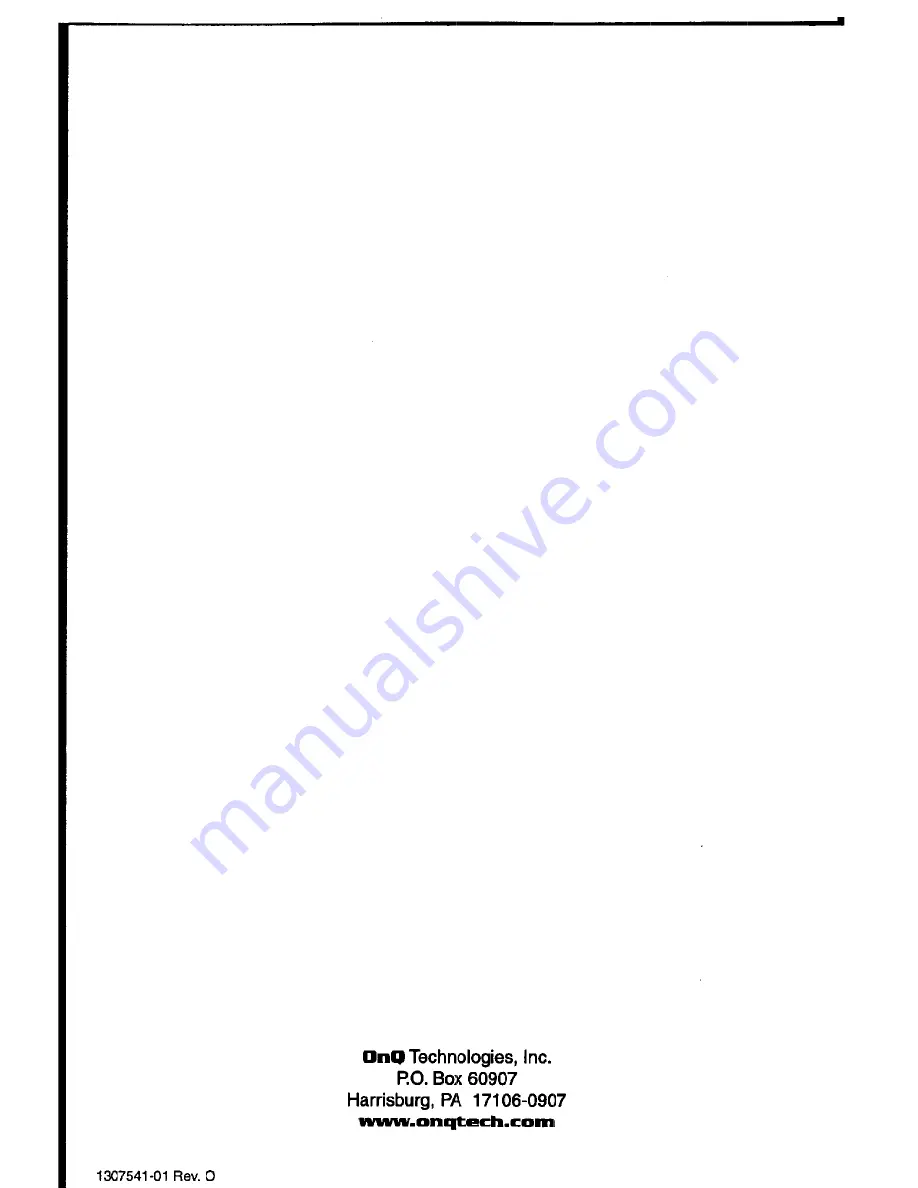Reviews:
No comments
Related manuals for 8 Port 10/100 Ethernet Switch

SecoGear
Brand: GE Pages: 36

Power Break
Brand: GE Pages: 8

ES4626
Brand: Accton Technology Pages: 523

CS428
Brand: ATEN Pages: 26

CLW-SW1/4RF
Brand: Crestron Pages: 36

38032
Brand: Lindy Pages: 4

JAR-SW16-P300
Brand: Videplus Pages: 13

SICOM3432G Series
Brand: KYLAND Pages: 29

ADDERView Secure AVS-4128
Brand: ADDER Pages: 24

S5012G-DC
Brand: Quidway Pages: 43

NV3128
Brand: NVision Pages: 92

AK-A7507011
Brand: Anker Pages: 16

FT-100 Series
Brand: APG Pages: 7

4200G PWR
Brand: 3Com Pages: 104

IES6100 Series
Brand: 3onedata Pages: 4

tekmarNet 4 User Switch 481
Brand: Tekmar Pages: 12

HR3 Series
Brand: Huanyu Pages: 10

N10GSM8F8
Brand: Niveo Pages: 38