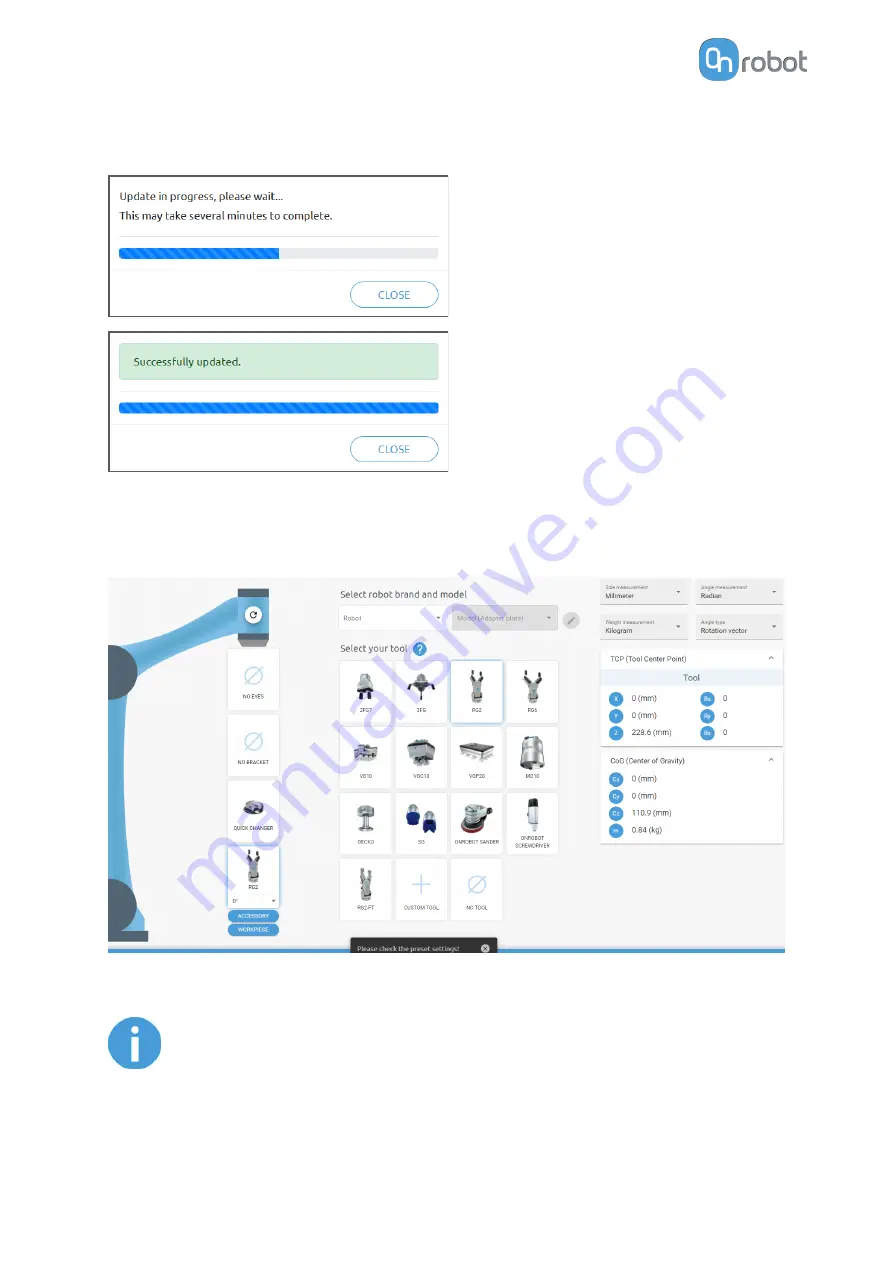
Click on Update in the firmware section of the page to start the firmware update process.
If the update is finished and was successful, the message below is shown.
7.1.6. Web Client: TCP/COG
Use the TCP/COG calculator to calculate the TCP (Tool Center Point) and COG (Center of
Gravity) values for your OnRobot product combination.
The TCP/COG calculator will show the automatically detected settings.
NOTE:
Make sure to check the preset settings before calculating the TCP and COG
values.
1. Select the robot brand and the model you are using from the Robot and Model (Adapter
plate) dropdown menus.
ADDITIONAL SOFTWARE OPTIONS
53
Summary of Contents for 2FGP20
Page 1: ...USER MANUAL FOR UR ROBOTS v1 13 0 Original Instructions...
Page 62: ...Illustration Pad position Maximum force N 2 200 3 100 4 400 HARDWARE SPECIFICATION 62...
Page 71: ...8 2 3 Tools 8 2 3 1 2FGP20 All dimensions are in mm and inches HARDWARE SPECIFICATION 71...
Page 79: ...12 Certifications CERTIFICATIONS 79...
Page 80: ...12 1 EMC 12 2 2FGP20 Environment CERTIFICATIONS 80...
Page 81: ...12 3 Declaration of Incorporation 12 3 1 2FGP20 CERTIFICATIONS 81...
















































