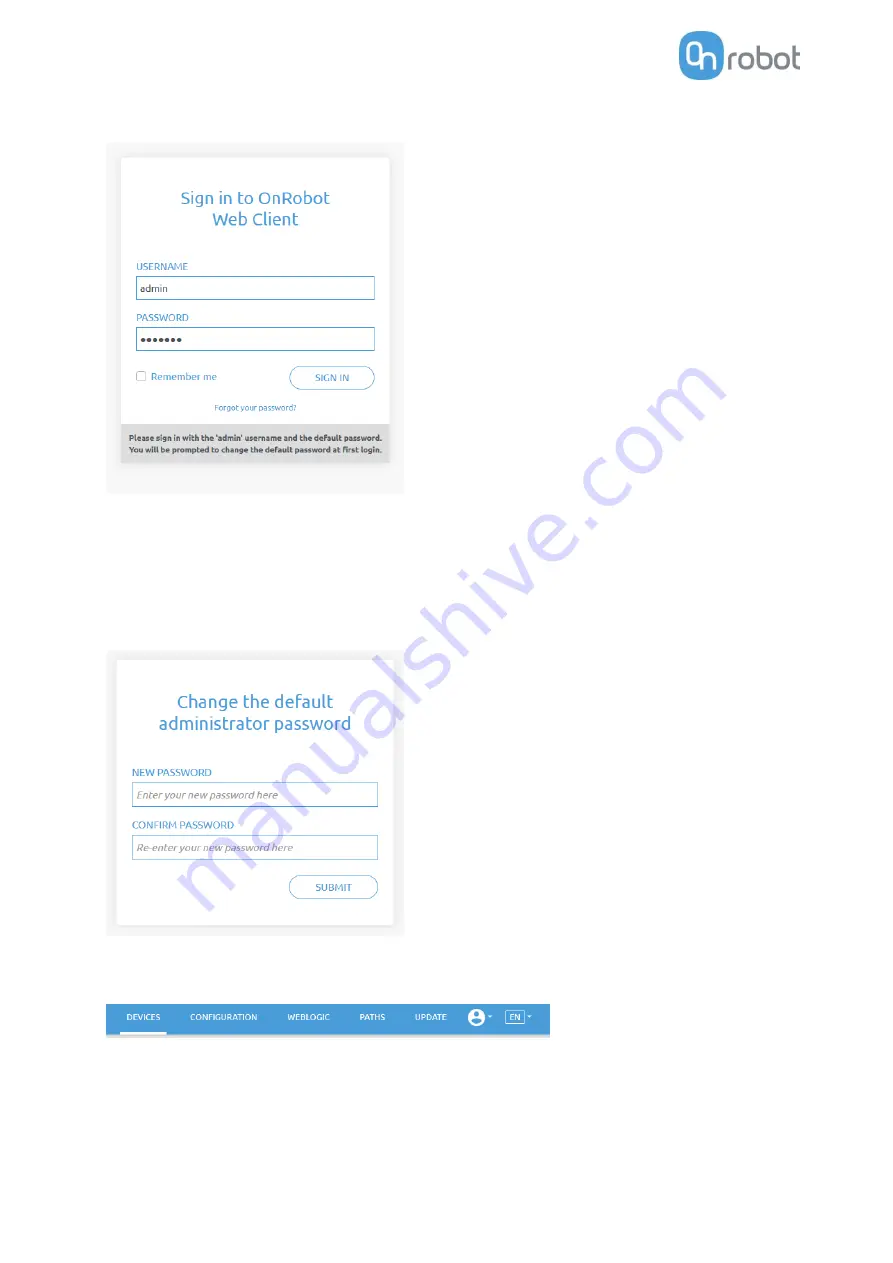
Additional Software Options
36
The Sign-in page opens:
The factory default administrator login is:
Username
: admin
Password
: OnRobot
For the first login a new password needs to be entered: (password must be at least 8 characters long)
Once signed in the following top menus appear:
•
Devices
- Monitor and control the connected devices (e.g.: grippers)
•
Configuration
- Change the Compute Box's settings
•
WebLogic
- Program the Digital I/O interface through OnRobot WebLogic
•
Paths
- Import/export the recorded Paths (not available to all robots)
•
Update
- Update the Compute Box and the devices
Summary of Contents for DOOSAN Gecko Gripper
Page 1: ...USER MANUAL FOR DOOSAN ROBOTS ORIGINAL INSTRUCTION EN v1 02...
Page 79: ...Hardware Specification 79 RG2 Gripping Speed Graph RG2 Work Range...
Page 82: ...Hardware Specification 82 RG6 Gripping Speed Graph RG6 Work Range...
Page 93: ...Hardware Specification 93 RG2 FT All dimensions are in mm and inches...
Page 94: ...Hardware Specification 94 RG2 All dimensions are in mm and inches...
Page 95: ...Hardware Specification 95 RG6 All dimensions are in mm and inches...
Page 96: ...Hardware Specification 96 VG10 All dimensions are in mm and inches...
Page 97: ...Hardware Specification 97 All dimensions are in mm and inches...
Page 98: ...Hardware Specification 98 Quick Changer Tool side All dimensions are in mm and inches...
Page 104: ...Certifications 104 10 Certifications...
Page 105: ...Certifications 105...








































