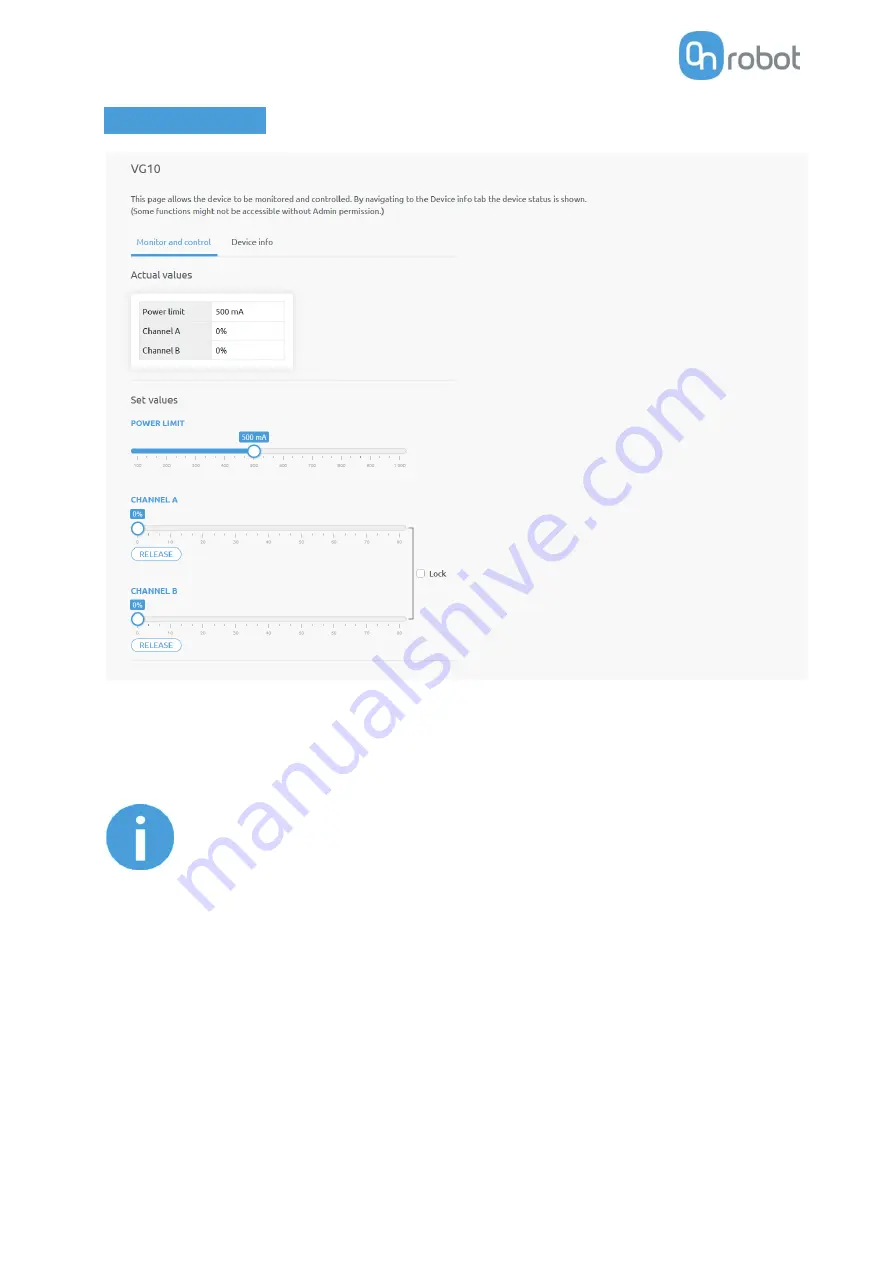
Additional Software Options
44
VG10
The actual vacuum level for
Channel A
and
Channel B
can be seen in percentage (in the range of 0…80%
vacuum). The actual value of the
Power limit
is shown in mA.
The
Power limit
can be adjusted in the range of 0...1000mA with the slider.
NOTE:
The power limit set in this page is not stored permanently and always
restored to the default value on power reset.
Higher power limit value means the required vacuum level is reached faster (higher airflow), but if it is set
too fast overshoot may occur.
Low power limit may not be sufficient for higher percentage of vacuum and the target vacuum level may
not be reached.
The
Channel A
and
Channel B
vacuum level can be set individually or in tandem by checking the
Lock
checkbox.
Make sure to set high enough vacuum before you grip and lift any object.
To release the gripped object, click on the
Release
button.
Summary of Contents for DOOSAN Gecko Gripper
Page 1: ...USER MANUAL FOR DOOSAN ROBOTS ORIGINAL INSTRUCTION EN v1 02...
Page 79: ...Hardware Specification 79 RG2 Gripping Speed Graph RG2 Work Range...
Page 82: ...Hardware Specification 82 RG6 Gripping Speed Graph RG6 Work Range...
Page 93: ...Hardware Specification 93 RG2 FT All dimensions are in mm and inches...
Page 94: ...Hardware Specification 94 RG2 All dimensions are in mm and inches...
Page 95: ...Hardware Specification 95 RG6 All dimensions are in mm and inches...
Page 96: ...Hardware Specification 96 VG10 All dimensions are in mm and inches...
Page 97: ...Hardware Specification 97 All dimensions are in mm and inches...
Page 98: ...Hardware Specification 98 Quick Changer Tool side All dimensions are in mm and inches...
Page 104: ...Certifications 104 10 Certifications...
Page 105: ...Certifications 105...
















































