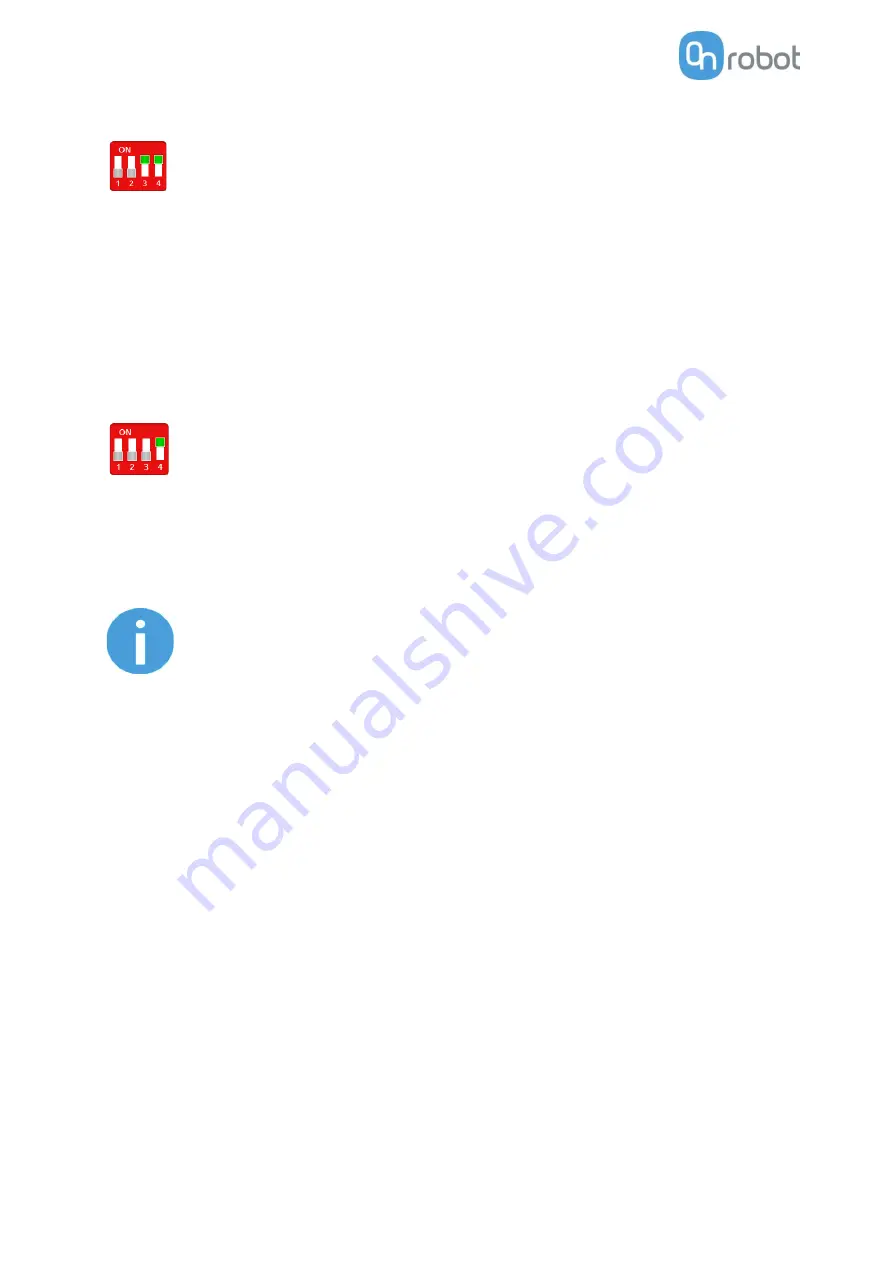
Operation
67
Fixed IP mode
Set the DIP switch 3 and 4 in ON position and cycle the power for the changes to take effect.
In this case the IP address of the Compute Box is set to 192.168.1.1 (subnet mask is
255.255.255). Both the DHCP Client and Server options are disabled.
Make sure to set the robot/computer IP address manually. To have a proper communication the
robot/computer IP address must be in the range of 192.168.1.2 - 192.168.1.254.
Example robot/computer setting:
IP address: 192.168.1.2
Subnet mask: 255.255.255.0
Other settings like Gateway, DNS Server, etc. could be kept empty or set to 0.0.0.0.
Advanced mode
Set the DIP switch 3 in OFF and DIP switch 4 in ON position and cycle the power for the changes
to take effect.
In this case the IP address of the Compute Box could be set to any value by using the Web Client. For more
details see section
Configuration menu
.
In this mode, the DHCP server option is disabled.
Make sure to have a matching IP setting to your robot/computer network for a proper communication.
NOTE:
If the Compute Box become unreachable (due to improper or forgotten
IP settings), switch to
Fixed IP mode
to reset the IP setting.
Summary of Contents for Gecko Gripper
Page 1: ...USER MANUAL FOR NACHI ROBOTS ORIGINAL INSTRUCTION EN v1 05...
Page 12: ...Operationmode s 12 Mode I OnRobot EtherNet IP...
Page 26: ...Installation 26...
Page 47: ...Operation 47...
Page 48: ...Operation 48 Mode II OnRobot WebLogic...
Page 64: ...Installation 64...
Page 115: ...Additional Software Options 115 O Tassemblyid 157 O Tdata size 64 bytes O Tparameters...
Page 123: ...Additional Software Options 123...
Page 139: ...Hardware Specification 139 RG2 GrippingSpeedGraph RG2 Work Range...
Page 142: ...Hardware Specification 142 RG6 GrippingSpeedGraph RG6 Work Range...
Page 162: ...Hardware Specification 162 9 2 Mechanical Drawings 9 2 1 Adapter plate s...
Page 163: ...Hardware Specification 163 Adapter I...
Page 164: ...Hardware Specification 164 Adapter J...
Page 170: ...Hardware Specification 170 Gecko All dimensionsare in mm and inches...
Page 171: ...Hardware Specification 171 RG2 FT All dimensionsare in mm and inches...
Page 172: ...Hardware Specification 172 RG2 All dimensionsare in mm and inches...
Page 173: ...Hardware Specification 173 RG6 All dimensionsare in mm and inches...
Page 174: ...Hardware Specification 174 VG10 All dimensionsare in mm and inches...
Page 175: ...Hardware Specification 175 All dimensionsare in mm and inches...
Page 176: ...Hardware Specification 176 VGC10 All dimensionsare in mm and inches...
Page 177: ...Hardware Specification 177 All dimensionsare in mm and inches...
Page 178: ...Hardware Specification 178 Quick Changer Tool side All dimensionsare in mm and inches...
Page 185: ...Certifications 185 12 Certifications...
Page 186: ...Certifications 186...
Page 187: ...Certifications 187...
Page 188: ...Certifications 188...
Page 189: ...Certifications 189...
Page 190: ...Certifications 190...







































