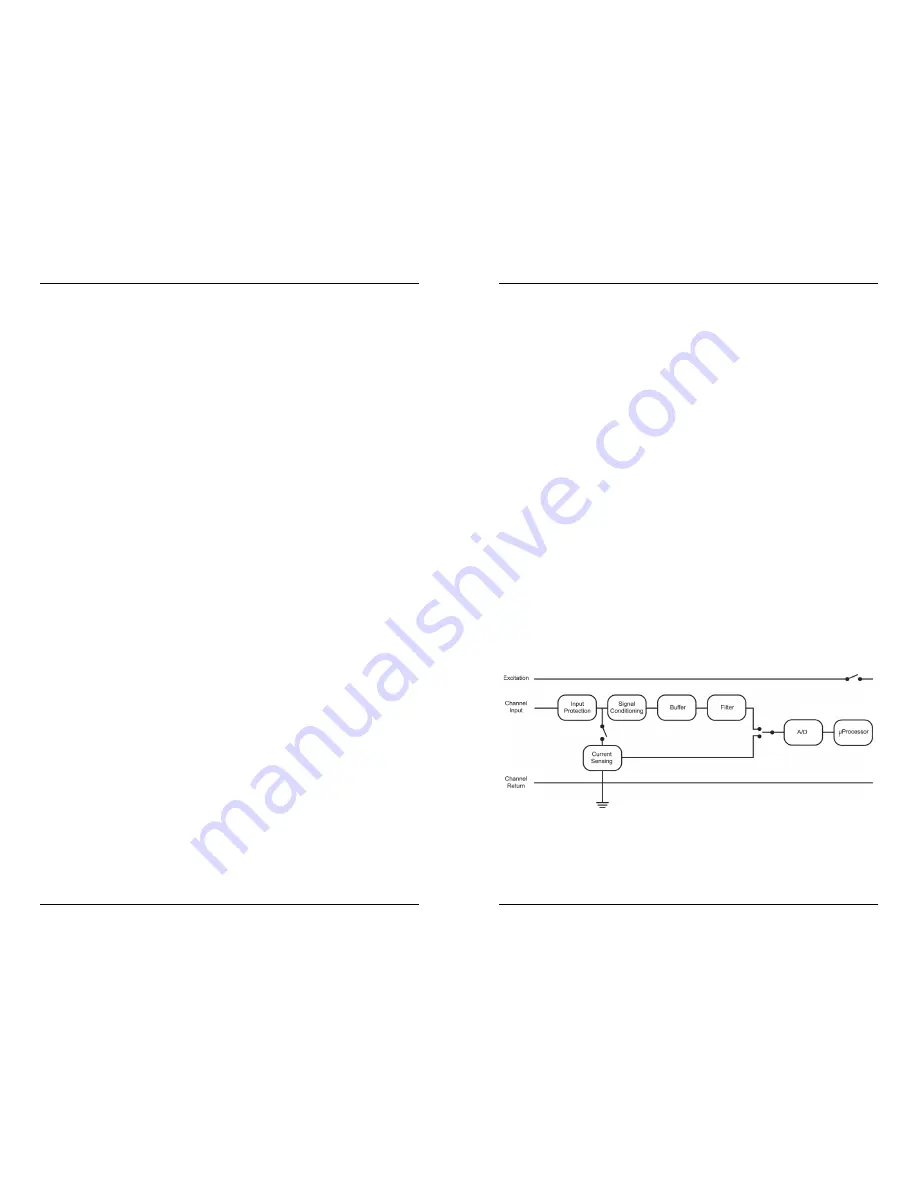
Section 3: Modules and Sensors
HOBO Energy Logger User’s Guide
17
Section 3:
Modules and Sensors
This section provides details on working with modules and sensors.
Adding and Removing Modules and Sensors
Whenever possible, it is best to add and remove modules and sensors
between deployments – after stopping the logger and reading out data,
but before relaunching. However, circumstances may require that you
add or remove a module or sensor at some other time.
If you
add
a module or sensor while the logger is recording data, the
module or sensor will be ignored. Logging will continue normally for the
other channels.
You may attach modules and sensors at the following times:
•
Any time between deployments, when the logger is stopped.
•
While you are configuring the launch parameters in HOBOware.
Click
Refresh
to update the
Logging Duration
and see the new
module or sensor added to the list of sensors.
•
After you have launched the logger, but before logging has
begun (i.e. when the logger is waiting for a delayed or button
start). Note that adding modules or sensors will cause the
logging duration to be shorter than the duration that was
displayed in the Launch window.
If you
remove
a module or sensor while the logger is logging, the
Sensor Fail
indicator will blink when the next logging interval is
reached, and the logger will record erroneous data for that channel. This
is true even if you immediately connect another sensor of the same type
in the same port. If you want to change sensors – even sensors of the
same type – you must stop the logger, read it out, swap the sensors, and
then relaunch.
Smart Sensor Cables
The logger can work with a maximum total of Smart Sensor cable
lengths up to 100 meters (328 feet), as measured from the logger
connection point to the electronics embedded in the individual cables.
Optional Smart Sensor extension cable lengths must also be included in
the total.
Section 3: Modules and Sensors
18
HOBO Energy Logger User’s Guide
This limitation applies to Smart Sensor cables only. The lengths of other
cables, such as those connected to FlexSmart modules, do not need to be
included in this total.
Analog (CVIA) Module
The Analog module (S-FS-CVIA) is an easy-to-configure, flexible DC
signal-conditioning module for the HOBO Energy Logger. This two-
channel module can accept (and provide excitation power to) a wide
range of Onset and third-party sensors with 0-0 V or 0-20 mA output,
including devices with 4-20 mA current loop interface, and sensors with
0-2.5, 0-5, and 0-10 V DC output.
The Analog module features input protection and signal filtering, as well
as delta-sigma A/D conversion and factory calibration. This module
features extremely low-power operation, resulting in long battery life for
unattended data logging applications. Precision electronics provide
±0.25% accuracy from 50 mV to full scale (FS).
Sensors connected to this Analog module can be configured in
HOBOware software. Configuration options include channel names,
scaling parameters, and excitation power. Sensors are connected to the
module via a seven-pin Phoenix-style detachable screw terminal
connector.
Functional Block Diagram
Figure 3: Analog Module - Functional Block Diagram
w
w
w
.
G
lo
ba
lTe
st
Su
pp
ly
.c
om
Fin
d Q
ua
lit
y P
ro
du
ct
s O
nli
ne
a
t:
sa
le
s@
G
lo
ba
lTe
st
Su
pp
ly.c
om






































