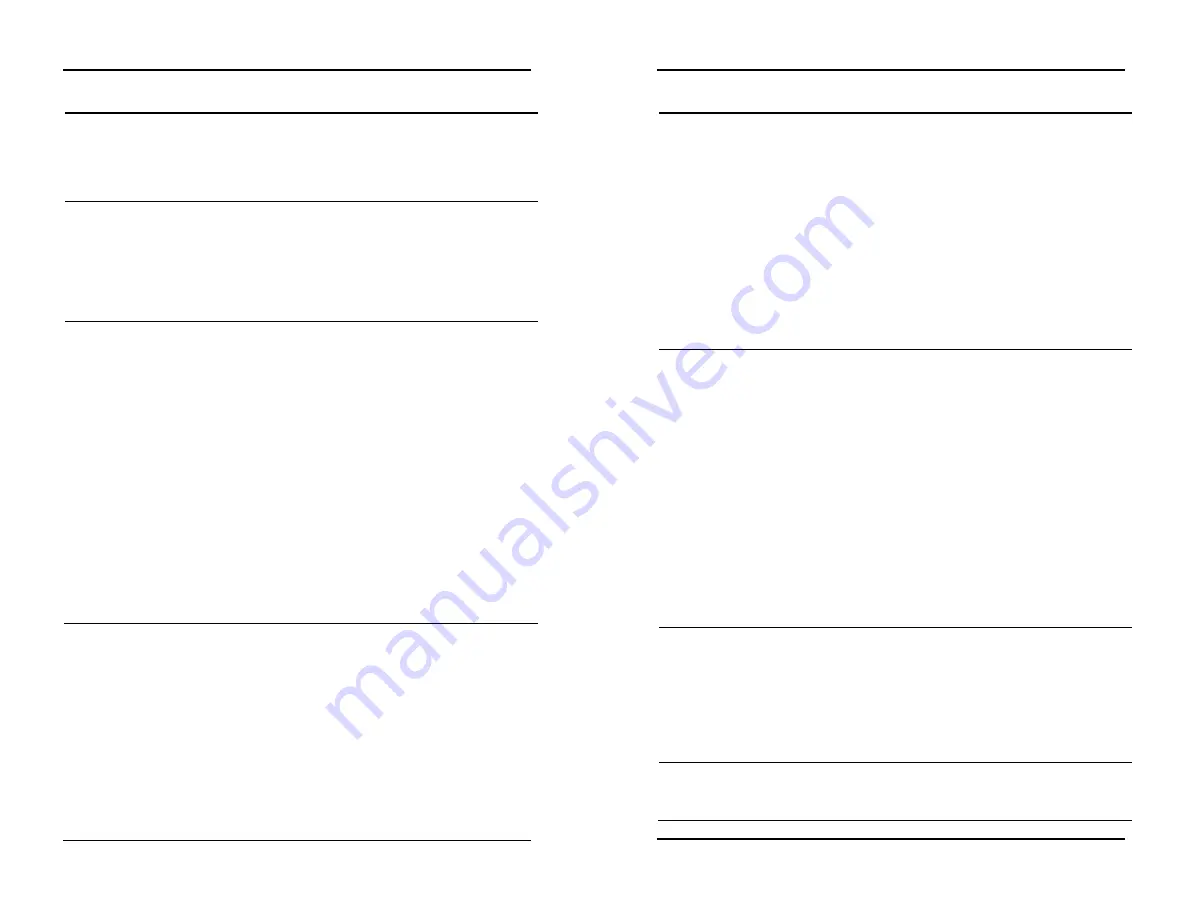
Chapter 5: Diagnostics and Troubleshooting
HOBO U30 Remote Monitoring System User’s Guide
53
Problem Solution
Too many calls
are being made
to HOBOlink.com
Select a slower connection interval in Readout
Configuration. Or, consider turning on “Night Mode,”
which allows you to set up a second, slower connection
interval during a time period you specify, such as
overnight.
Too much battery
power is being
used
Make sure the solar panel is large enough for your
application and that it is installed properly and
functioning. That should provide enough power to
recharge the battery during the day. Or, use the AC
adapter to recharge the battery. Consider reducing the
connection frequency. See
Maximizing battery life
on
page 41.
The power has
run out
Try recharging the battery by connecting the AC
Adapter for 12 hours.
If the HOBO U30 Station is completely dead (below
3.5 volts) you will need to charge the battery with an
external battery charger or power supply or replace it.
See page 46 for details.
If the battery will not hold any charge (i.e. it quickly
fails even after a full 12 hour charge), you may need
to replace the battery. Contact your Onset Authorized
Dealer or Onset Technical Support.
The logger uses very durable, high-capacity Flash
memory. With this memory, data is retained even when
the battery runs out of charge.
Important:
Do not relaunch the logger until the data has
been recovered. If, the battery cannot be recharged and,
you are still unable to read out the HOBO U30 Station,
contact the vendor that sold it to you. It may be possible
to retrieve the logged data.
Chapter 5: Diagnostics and Troubleshooting
54
HOBO U30 Remote Monitoring System User’s Guide
Problem Solution
Only some of the
installed sensors
are logging
Check for a loose connection.
If using the Smart Sensor Expander board, make
sure it is connected to the built-in Smart Sensor board
with the expander cable.
Make sure you have not exceeded 100 meters (328
ft) of network cable for all Smart Sensors.
Make sure you have not exceeded 15 data channels.
Use HOBOware Pro to see a list of all installed
sensors and Analog Sensor Ports in the Launch
window. The Smart Sensors are listed in ascending
order by serial number. If more than 15 data channels
are connected, the devices with the higher serial
numbers will be ignored and their data will not be
recorded.
Data file contains
errors (a value of
-888.888)
This depends on whether the error is intermittent or
persistent. Intermittent errors are random and usually
single points. They cause the Logging LED to blink
orange. Persistent errors are multiple points in a row and
cause the Logging LED to blink red.
Intermittent errors can occur from a variety of causes
such as:
RF
interference
Nearby
lightning
strikes
Moisture on the sensor electronics
A loose connection
Persistent errors are typically caused by a complete
sensor failure, usually resulting from a cut cable,
disconnected sensor, or sensor housing flooding. The
sensor most likely needs to be replaced. Contact your
Onset Authorized Dealer or Onset Technical Support.
Data file is
missing data for
a sensor
Check that the sensor is properly installed and
configured. Remove and reconnect the sensor, and
check the status in HOBOware Pro to verify that it can
report accurate readings. Make sure it is located at least
one foot away from the station case (two feet away if it is
the Leaf Wetness Smart Sensor). If you find that it is not
communicating, it may be damaged. Contact your Onset
Authorized Dealer or Onset Technical Support.
Data file cannot
be opened
In rare circumstances, the data file may have become
corrupted. Contact your Onset Authorized Dealer or
Onset Technical Support.









































