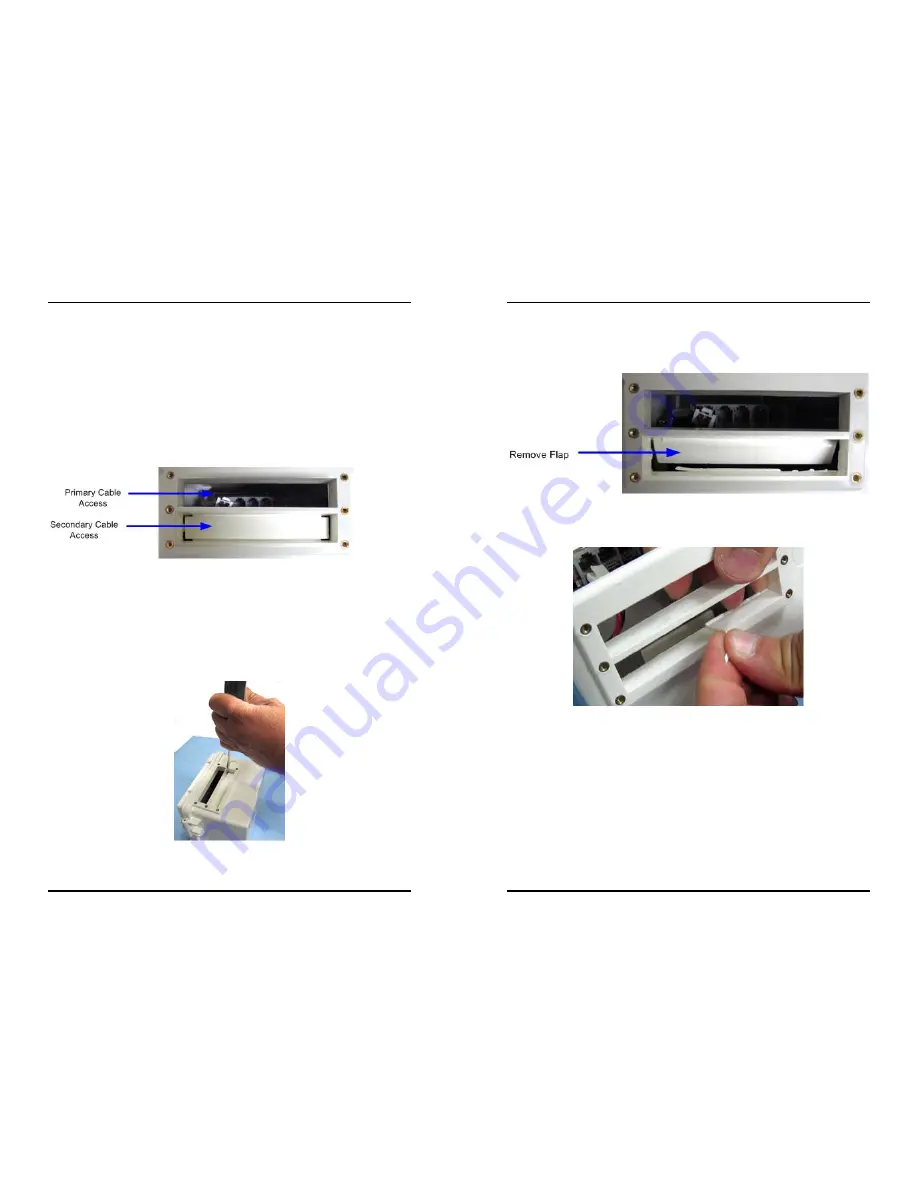
HOBO U30 Station (NRC) User’s Guide
65
Appendix C: The Smart Sensor
Expander Board
Accessing the Secondary Cable Slot
Whether the Smart Sensor Expander Board was installed at the factory, or
you are installing one yourself, you must remove the piece covering the
Secondary Cable Slot to access the board. You should leave the cover
installed until you are ready to use the Expander Board.
Steps
1.
Make sure the HOBO U30 Station is turned off and all cables are
disconnected.
2.
Use a hammer and a bladed tool (e.g., screwdriver, chisel) to punch
through at the four corners and at the ends of the piece covering the
secondary cable bay.
Accessing secondary cable slot
66
HOBO U30 Station (NRC) User’s Guide
3.
Punch through along the bottom of the knockout and then tap
sharply in the middle to break into the opening. Remove the
hanging flap.
Remove Flap
4.
Peel away any residual material.
Removing residual material








































