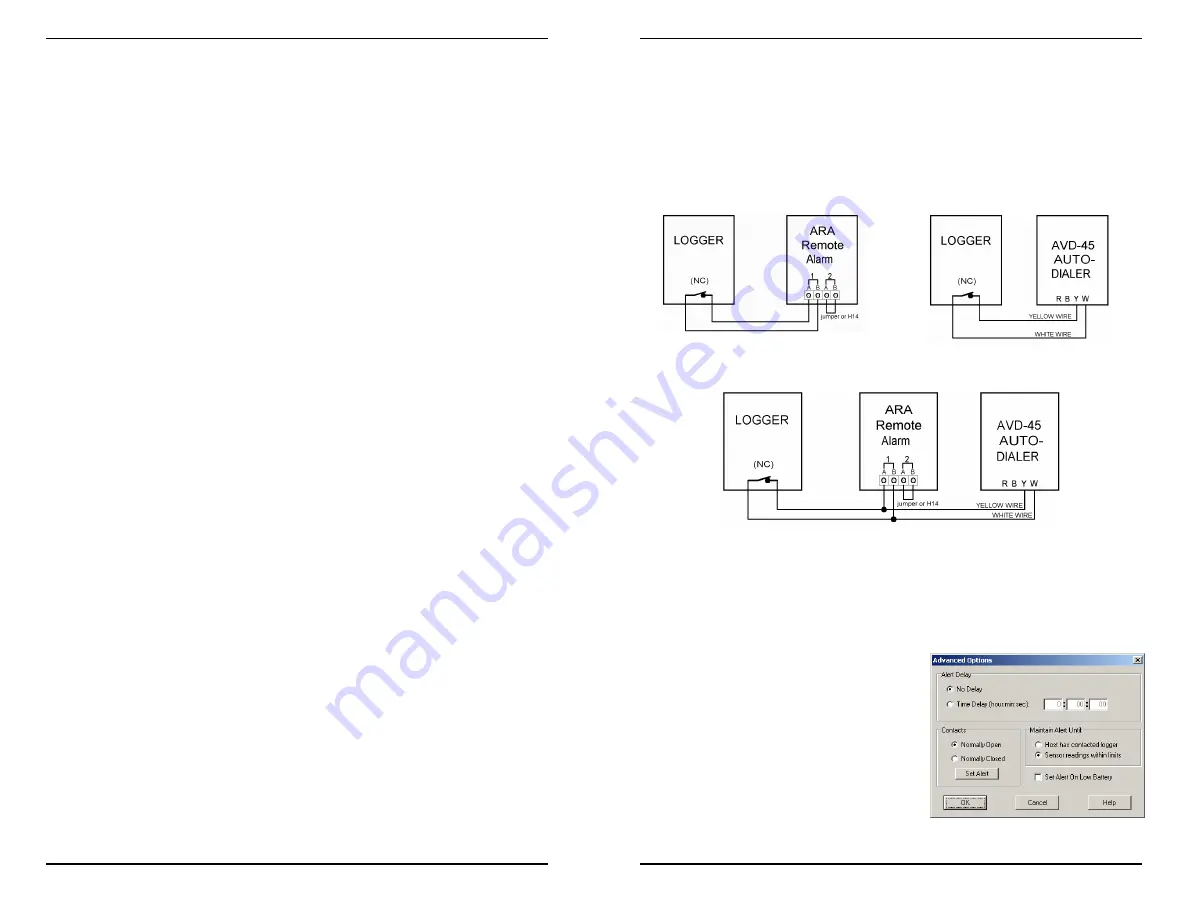
10
HOBO LCD Temp/RH User’s Manual
Replacing the Internal RH Sensor
The relative humidity sensor in the H14-001 (internal version) may require
replacement if it is damaged mechanically or by exposure to condensation or
chemicals. The replacement sensor (Onset part number HUM-UPS-600) is
available from Onset or an Onset Authorized Dealer. To replace the sensor:
1.
Remove the four screws on the back of the unit and open the case.
2.
Carefully remove the board and turn it over so the LCD is facing up.
3.
The RH sensor is located on the upper left side of the board, adjacent to the
LCD. Use a sharp knife or razor to carefully cut the RTV rubber adhesive on
both sides of the humidity sensor.
4.
Gently grasp the installed sensor and lift, removing the sensor’s prongs from
the sockets.
5.
Pick up the replacement sensor with your thumb and forefinger on the top and
bottom opposite the prongs.
6.
Align the prongs of the sensor with the sockets on the circuit board and gently
press the prongs into place using your other thumb to ensure the prongs are
firmly seated in the sockets.
7.
Use a small dab of noncorrosive RTV adhesive (e.g., General Electric RTV
162) on both sides of the replacement sensor to hold it in place. Be certain
that no RTV covers the upper screen on the sensor.
8.
Place the board back into the case (be careful not to dislodge the sensor) and
tighten the case with the screws.
9.
Start the logger and check the accuracy of the % RH readings.
Battery Maintenance
The HOBO LCD logger’s batteries will last one year in typical conditions
(logging intervals of
≥
1 minute with weekly offloads
and average temperatures
greater than 10°C or +50°F). Frequent offloads and/or extreme temperatures will
reduce battery life. At temperatures below freezing (0°C or +32°F), the battery
level bar graph should be checked regularly; under these conditions batteries will
typically require replacement every six months.
Batteries should be replaced when the BATT LEVEL bar graph is down to one
segment, which indicates 20% battery life or less. To ensure data integrity, use
BoxCar Pro or HandCar software to off-load the logger and turn it off before
changing batteries. The HOBO LCD logger requires three AAA batteries. Onset
Computer Corporation strongly recommends the use of fresh alkaline batteries.
When battery level is very low, BATT LEVEL and the bar graph begin to flash,
indicating that the batteries should be replaced immediately to continue system
operation. If BATT LEVEL and the bar graph are flashing but no temperature or
RH values are displayed, the system has stopped logging data or performing alarm
functions because of insufficient power. If the HOBO LCD is connected to a
Remote Alarm and/or Autodialer, you can choose to have the unit activate an
HOBO LCD Temp/RH User’s Manual
7
Figure 8 – Advance Option
selection box for ALERT
the outside. The interconnect wire range is 22AWG to 14AWG. Refer to Figures
5, 6, and 7 for wiring connection details.
Note:
All drawings show the logger in
the Normally Closed state with the ALERT inactive.
In Figures 5 and 6, the polarity of the connections to the logger does not matter,
but the connections to the ARA Remote Alarm and AVD-45 Autodialer should be
connected as shown in Figure 7. The HOBO LCD logger’s contact closure is
initially set at the factory to be Normally Closed, but you can change this within
BoxCar Pro to accommodate Normally Open devices (see ARA User’s Manual).
Figure 5 – LCD logger with Onset’s ARA
Remote Alarm
Figure 6 – LCD logger with Onset’s AVD-
45 Autodialer
Figure 7 – LCD Logger with Onset’s ARA Remote Alarm and AVD-45 Autodialer
Setting up the Remote Alarm and Autodialer in Host Software
To configure the ARA Remote Alarm, AVD-45 Autodialer, or other connected
device, open BoxCar Pro. From the
Logger
menu, select
HOBO LCD
Temp/RH
, select
Launch
, and click
Advanced Options
(Figure 8).
The ALERT contact closure can be set to
operate as Normally Closed (which opens
during an ALERT condition) or Normally
Open (which closes during an ALERT
condition). The HOBO LCD logger, AVD-
45 Autodialer, and ARA Remote Alarm are
pre-set in the factory for Normally Closed.
The AVD-45 Autodialer requires the
logger’s contacts to be set to Normally
Closed. The ARA Remote Alarm can be set
to Normally Closed or Normally Open (see


























