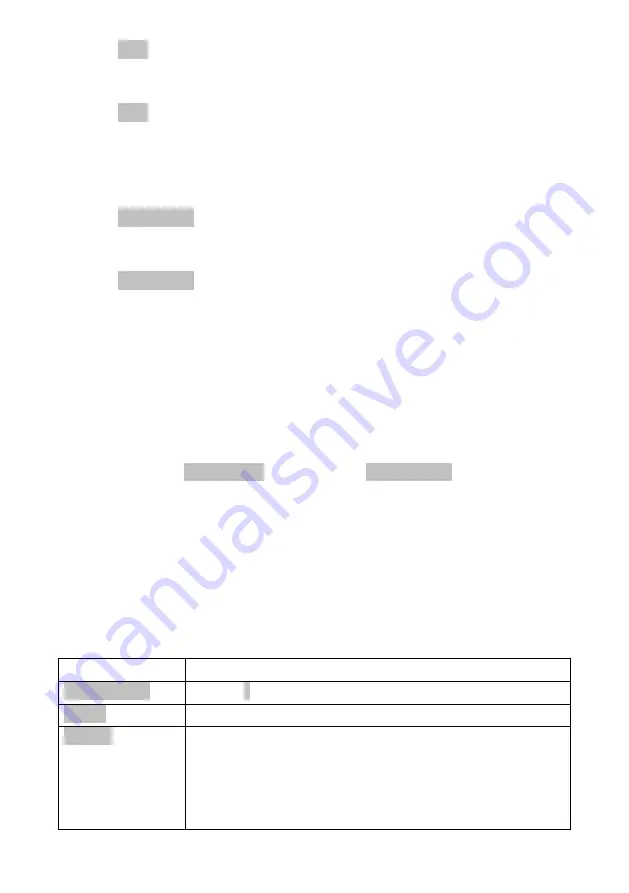
-15-
7*0#
. The unit replies with a beep. Hang up the receiver. If the unit replies with
two beeps, try again.
5.
Turn on the alarm function by pressing buttons
7*1#
. The unit replies with a beep. Hang up the receiver. If the unit replies with
two beeps, try again.
Turn off/on the alarm function with an SMS
1.
To turn off the alarm function, send an SMS with the following message:
ABCD#7*0#
(where ABCD is your PINCODE)
2.
Turn on the alarm function again by sending an SMS with the following
message:
ABCD#7*1#
(where ABCD is your PINCODE)
Turn off/on the alarm function with the remote control
Ondico AB will start to sell a remote control. This is used to turn off/on the alarm.
More information will be published on our web site www.ondico.se.
Tip!
If you want to know if the alarm is turned on or off, you can check this by requesting a
status SMS from the unit (see page 25). When the alarm is turned on there is an asterisk
(*) before the name
Ontech9030
, It looks like this:
*Ontech9030
.
When the unit is alarming
Alarm list
When an alarm is activated an SMS will be sent to all mobile telephone numbers on the
alarm list. How to create this list; see page 7. Up to ten different persons can be alerted.
Alarm SMS
Alarm SMS and Status SMS looks identical and shall be interpreted as follows:
Example
Explanation
*Ontech9030
Asterisk (
*
) means alarm function is turned on
Alarm:
1ab, 3b
Indicates all alarms that have been activated since the last
acknowledge. The number indicates the units ID number,
Ontech 9030 is always no 1, and the others refer to the extra
units ore wireless alarm detectors connected.
Note that these inputs not can send an alarm again before the










































