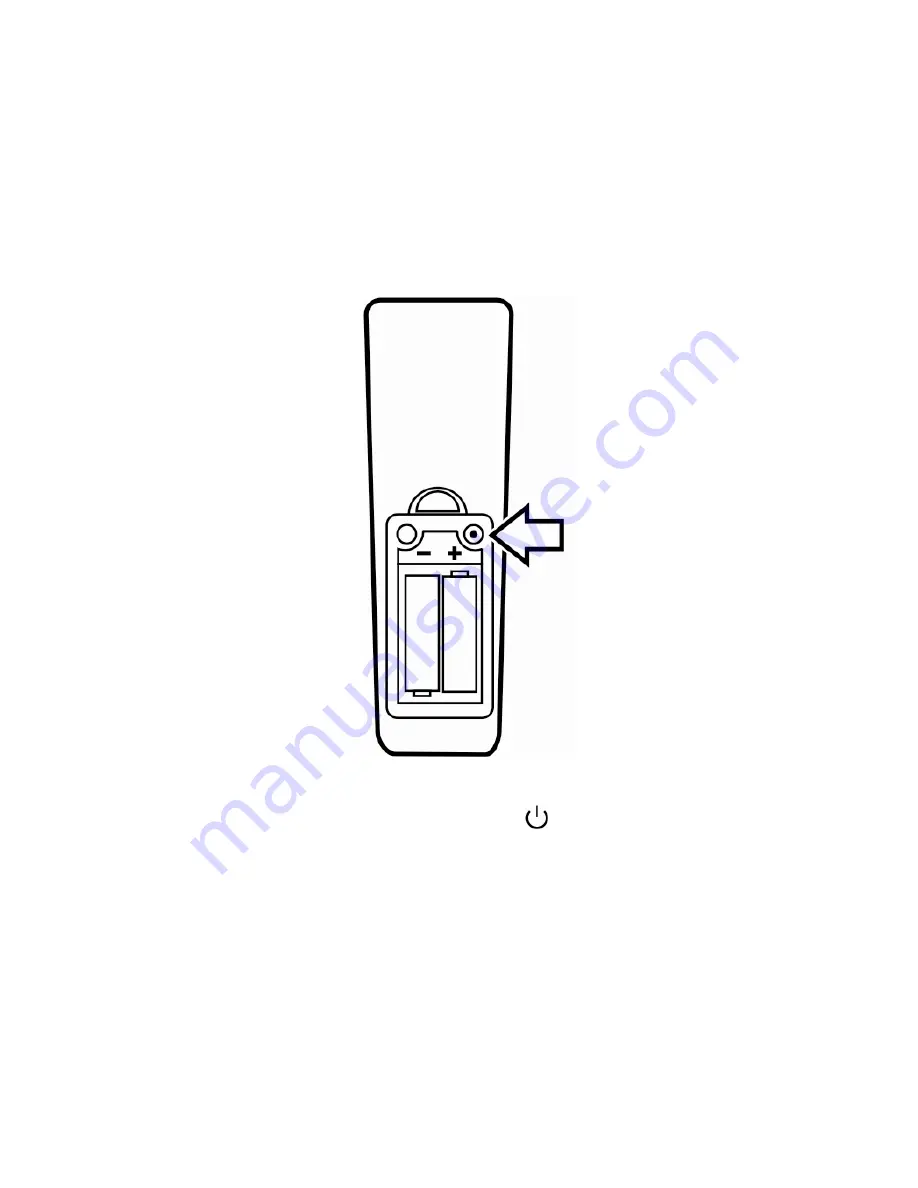
32
ONYX Flexible-arm PC Edition User’s Guide
Remote control PAIRING button
4.
Press the remote control’s green
POWER
button
and verify that the camera turns on.
The red LED on the bottom of the camera will turn on. This indicates that the camera and
remote control are correctly paired. Replace the battery cover on the remote control.



































