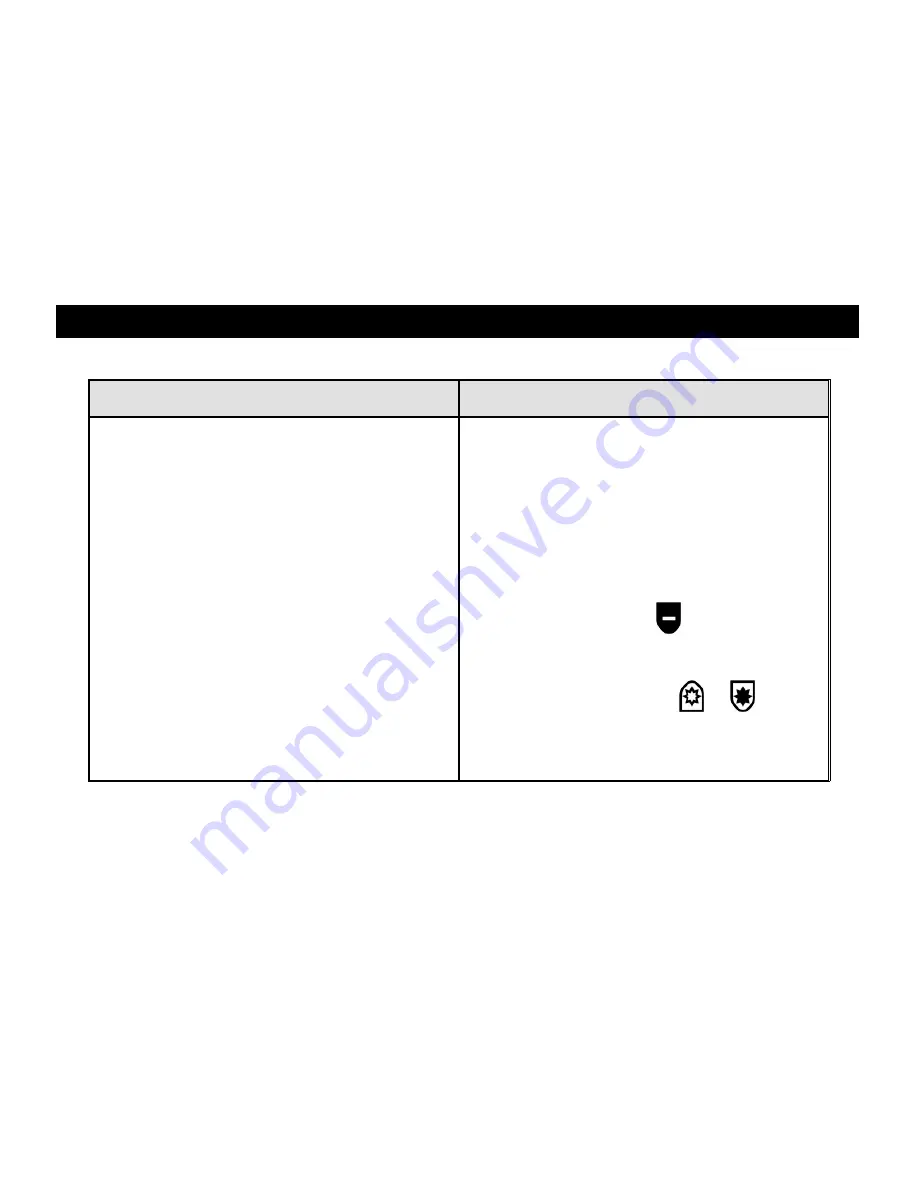
ONYX Flexible-arm PC Edition User’s Guide
43
Troubleshooting
Problem
Solution
The screen is blank.
Ensure that the television is powered on
and that the red Power LED for the
camera is on. It is located on the bottom
of the camera.
Check that all power cables are correctly
connected.
Reduce the magnification level using the
black
MINUS
button
.
Try adjusting brightness using the yellow
BRIGHTNESS
buttons
or
.
Press the blue
VIDEO
MODE
button to
switch to a different video mode.























