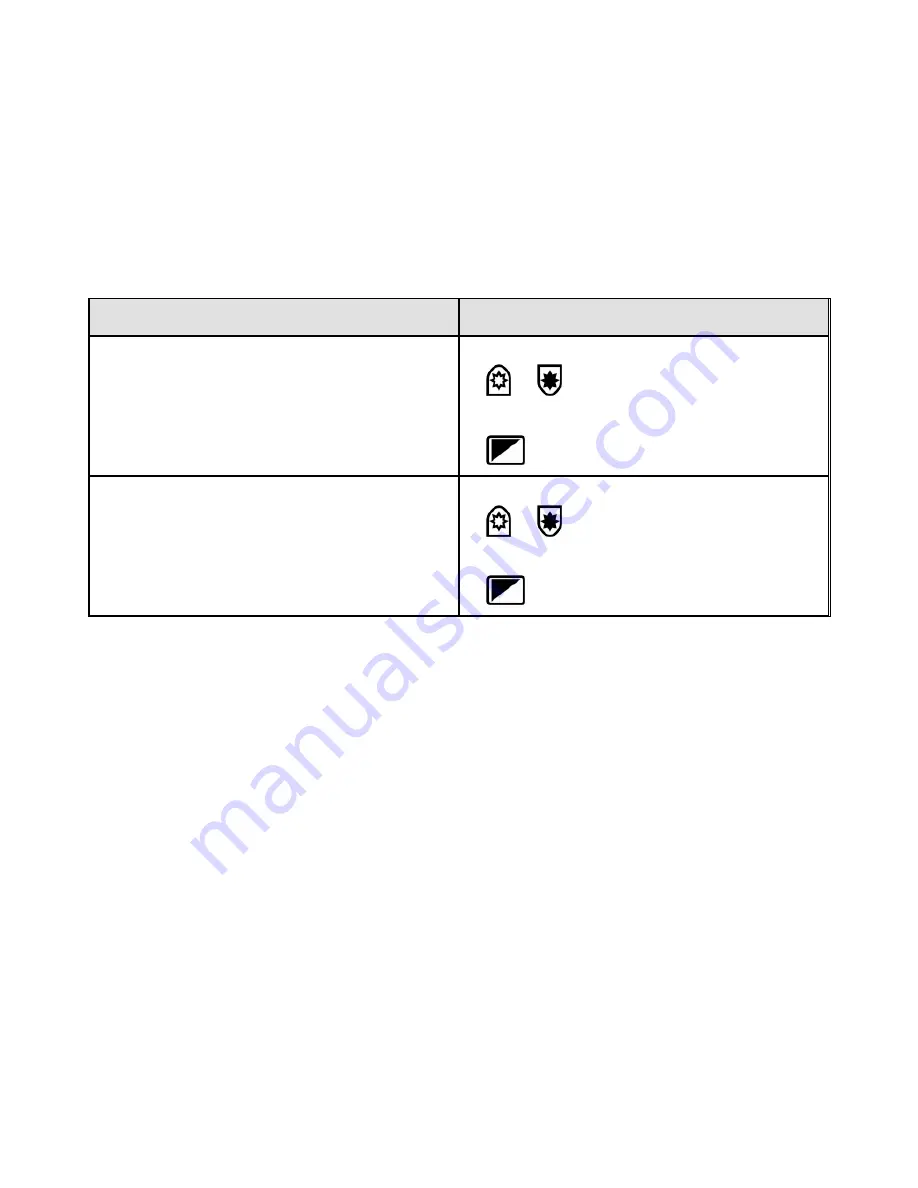
ONYX Flexible-arm PC Edition User’s Guide
45
Problem
Solution
The image on the screen is too bright, or
there is a glare from the screen that
makes it difficult to see.
Use the yellow
BRIGHTNESS
buttons
or
to reduce the brightness.
Press the blue
VIDEO MODE
button
to switch to a different video mode.
The image on the screen is too dark.
Use the yellow
BRIGHTNESS
buttons
or
to increase the brightness.
Press the blue
VIDEO MODE
button
to switch to a different video mode.
























