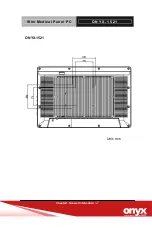S l i m M e d i c a l P a n e l P C
O N Y X - 1 5 2 1
Contents
Chapter 1 General Information
1.1 Introduction .................................................................... 1-1
1.2 Features .......................................................................... 1-2
1.3 Specification ................................................................... 1-3
1.4 Dimension ....................................................................... 1-7
Chapter 2 Hardware Installation
2.1 Safety Precautions ......................................................... 2-1
2.2 A Quick Tour of the ONYX-1521 ................................... 2-2
2.3 Removing the rear maintenance cover ........................ 2-4
2.4 VESA Mounting Holes.............................................…...2-4
Chapter 3 Driver Installation
3.1 Installation ...................................................................... 3-2
Appendix A Miscellanea
A.1 General Cleaning Tips.................................................. A-2
A.2 Cleaning Tools .............................................................. A-3
A.3 Scrap Computer Recycling
........................................ A-5
Summary of Contents for ONYX-1521
Page 15: ...Slim Medical Panel PC O N Y X 1 5 2 1 General Information Chapter 1...
Page 22: ...Slim Medical Panel PC O N Y X 1 5 2 1 Chapter1 General Information 1 7 ONYX 1521 Unit mm...
Page 23: ...Slim Medical Panel PC O N Y X 1 5 2 1 Hardware Installation 2 1 Safety Precautions Chapter 2...
Page 32: ...Slim Medical Panel PC O N Y X 1 5 2 1 Appendix B Miscellanea B 0 Miscellanea Appendix A...