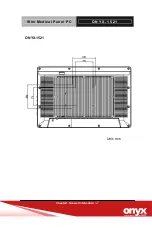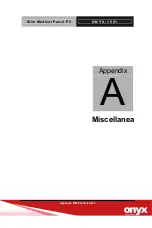S l i m M e d i c a l P a n e l P C
O N Y X - 1 5 2 1
Chapter3 Driver Installation 3
-7
4.1 Installation:
Insert the ONYX-1521 CD-ROM into the CD-ROM drive. And install
the drivers from Step 1 to Step 6 in order.
Step 1 – Install Intel
®
INF Driver
1. Click on the
Step 1 – Inf Driver
folder and double click
on
the
infinst_autol.exe
2. Follow the instructions that the window shows
3. The system will help you install the driver automatically
Step 2 – Install Intel
®
VGA Driver
1. Click on the
Step 2 –VGA driver
folder and select the
corresponding folder for your operating system and
double click on
Setup.exe
file
2. Follow the instructions that the window shows
3. The system will help you install the driver automatically
Step 3 – Install Intel
®
LAN Driver
1. Click on the
Step 3 – LAN driver
folder and select the
WinXP
folder and double click on
setup.exe
file
2. Follow the instructions that the window shows
3. The system will help you install the driver automatically
Summary of Contents for ONYX-1521
Page 15: ...Slim Medical Panel PC O N Y X 1 5 2 1 General Information Chapter 1...
Page 22: ...Slim Medical Panel PC O N Y X 1 5 2 1 Chapter1 General Information 1 7 ONYX 1521 Unit mm...
Page 23: ...Slim Medical Panel PC O N Y X 1 5 2 1 Hardware Installation 2 1 Safety Precautions Chapter 2...
Page 32: ...Slim Medical Panel PC O N Y X 1 5 2 1 Appendix B Miscellanea B 0 Miscellanea Appendix A...