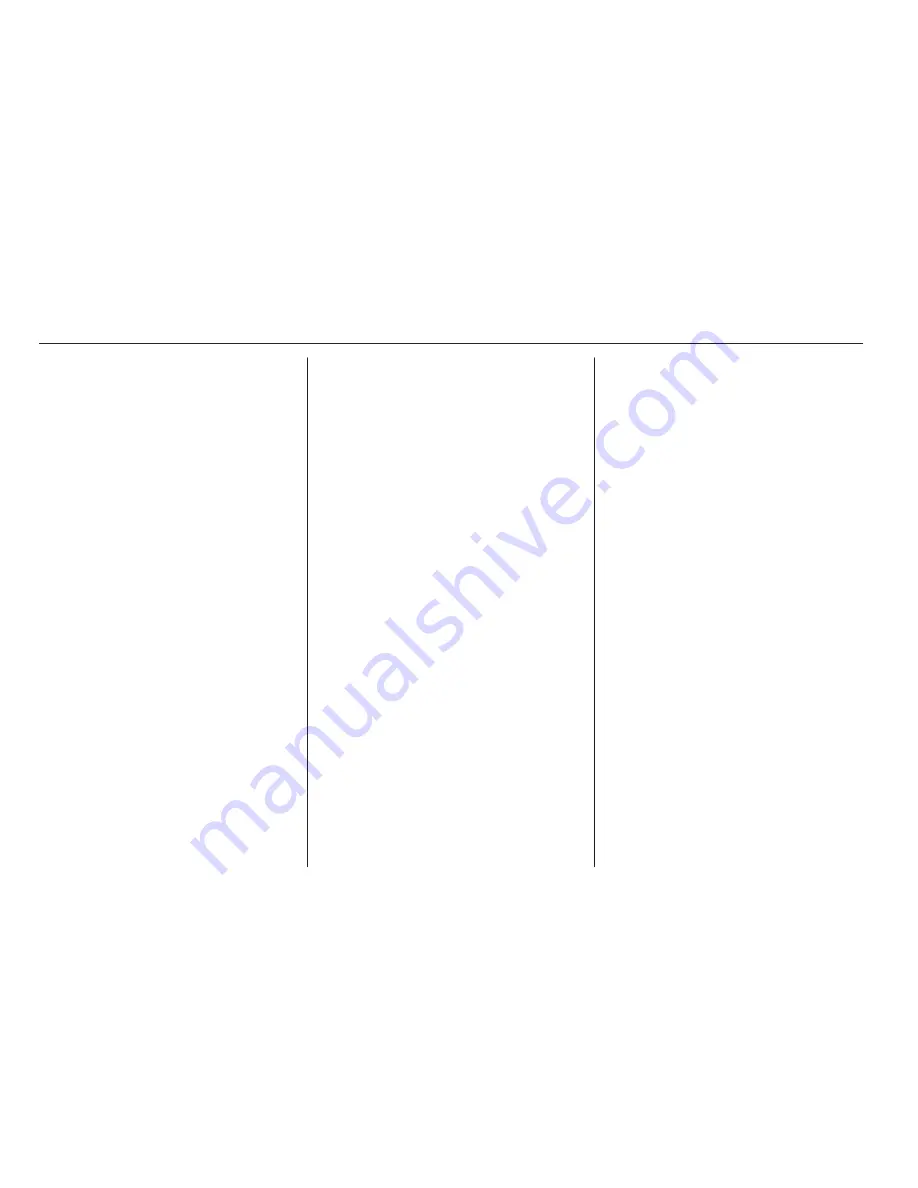
130
Driving and operating
Drive systems
All-wheel drive
The All-wheel drive system enhances
driving characteristics and stability,
and helps to achieve the best
possible driveability regardless of
ground surface. The system is always
active and cannot be deactivated.
The torque is distributed steplessly
between the front and rear wheels,
depending on the driving conditions.
For optimum system performance,
the vehicle’s tyres should not have
varying degrees of wear.
If a service message is displayed in
the Driver Information Center, the
system may have limited functionality
(or be completely disabled in some
cases, i.e. the vehicle switches to
Front-wheel drive). Seek the
assistance of a workshop.
Towing the vehicle
3
182.
Brakes
The brake system comprises two
independent brake circuits.
If a brake circuit fails, the vehicle can
still be braked using the other brake
circuit. However, braking effect is
achieved only when the brake pedal
is depressed firmly. Considerably
more force is needed for this. The
braking distance is extended. Seek
the assistance of a workshop before
continuing your journey.
When the engine is not running, the
support of the brake servo unit
disappears once the brake pedal has
been depressed once or twice.
Braking effect is not reduced, but
braking requires significantly greater
force. It is especially important to bear
this in mind when being towed.
Control indicator
R
3
83.
Antilock brake system
Antilock brake system (ABS)
prevents the wheels from locking.
ABS starts to regulate brake pressure
as soon as a wheel shows a tendency
to lock. The vehicle remains
steerable, even during hard braking.
ABS control is made apparent
through a pulse in the brake pedal
and the noise of the regulation
process.
For optimum braking, keep the brake
pedal fully depressed throughout the
braking process, despite the fact that
the pedal is pulsating. Do not reduce
the pressure on the pedal.
Control indicator
u
3
84.
Adaptive brake light
During full braking, all three brake
lights flash for the duration of ABS
control.
Summary of Contents for 2011 Insignia
Page 2: ...2 Introduction Introduction ...
Page 5: ...Introduction 5 ...
Page 10: ...10 In brief ...
Page 12: ...12 In brief ...
Page 81: ...Instruments and controls 81 Control indicators in the instrument cluster ...
Page 246: ...246 Technical data Towing hitch installation dimensions Saloon ...
Page 247: ...Technical data 247 Station wagon ...
Page 249: ...Customer information 249 ...
Page 254: ...254 ...
















































