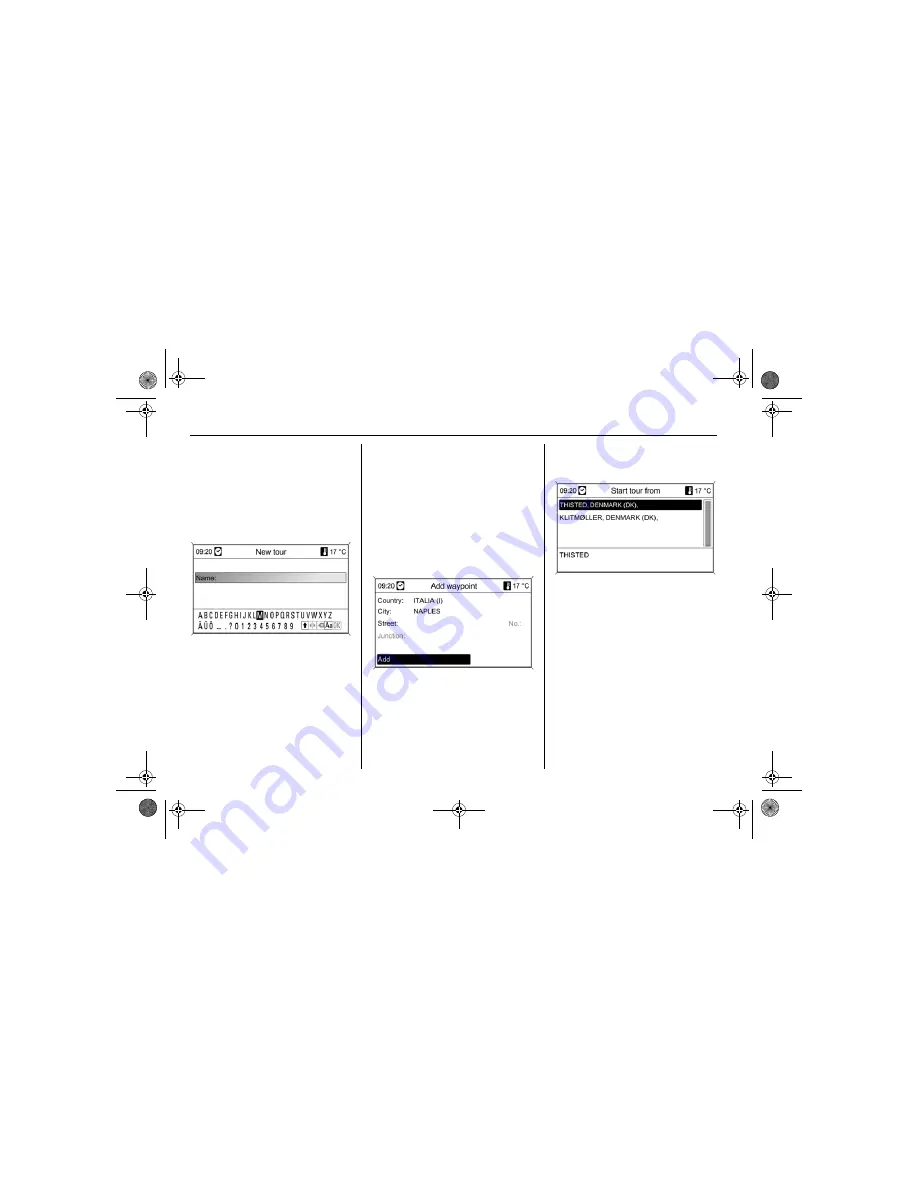
4 - 14
Navigation
Adding a tour
Press
NAV
button and then select
Tours
.
After selecting the
New tour
menu,
enter name for tour using the letter
function. Accept name using
OK
.
The name appears on the
Tours
menu.
To add destinations to the tour, open
Tour.
Select
Add waypoint
menu. The
destinations can be selected from the
options
Enter waypoint (Enter address)
Address book
Last destinations
Select from map
Points of Interest.
After selecting destination, accept
using
Add
. For further intermediate
destinations, repeat procedure.
The tour is saved on the
Tours
menu
using the name.
For navigation, press
Start tour
.
Starting a tour
Press
NAV
button and then select
Tours.
Select a tour from the list.
After selection of
Start tour
the
navigation is started.
By selecting
Start tour from
the
navigation starts from a previously
marked destination on the existing
tour.
DVD800.book Page 14 Tuesday, August 26, 2008 1:51 PM
Summary of Contents for DVD 800
Page 2: ...DVD800 book Page 2 Tuesday August 26 2008 1 51 PM...
Page 6: ...1 4 Introduction DVD800 book Page 4 Tuesday August 26 2008 1 51 PM...
Page 8: ...1 6 Introduction DVD800 book Page 6 Tuesday August 26 2008 1 51 PM...
Page 10: ...1 8 Introduction DVD800 book Page 8 Tuesday August 26 2008 1 51 PM...
Page 61: ...4 29 Navigation Smog Snow Storm DVD800 book Page 29 Tuesday August 26 2008 1 51 PM...
















































