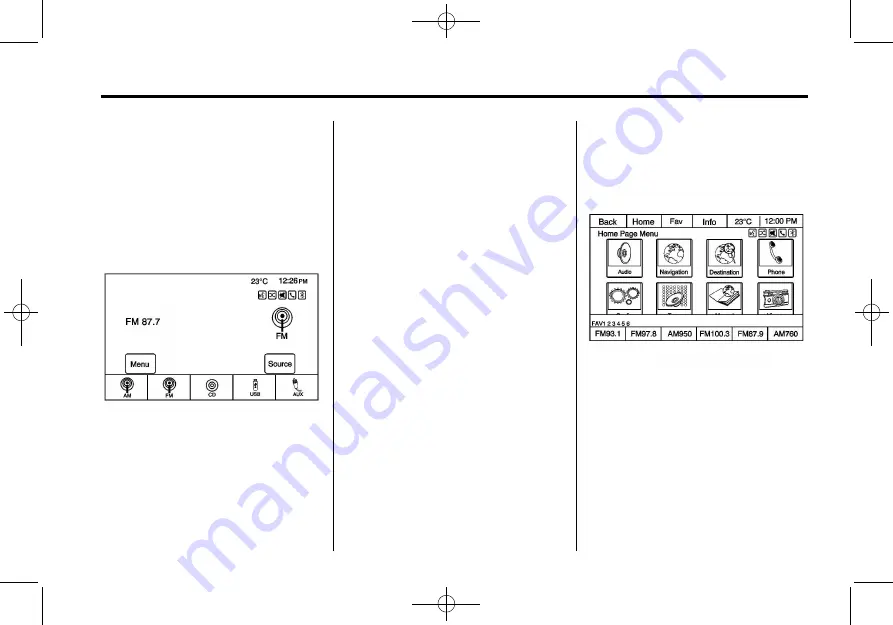
Black plate (25,1)
Zafira Infotainment System - 2013 - 1st Edition - 6/27/12
Infotainment System
25
Changing the Sources
To change audio sources from any
of the audio main pages (AM, FM,
CD, USB/iPod, or AUX), press the
SRCE button on the faceplate
repeatedly to change the desired
source.
Storing Radio Station Presets
Up to 36 preset stations can be
stored. AM and FM, can be mixed.
To store a preset, do the following:
1. Press and hold a preset button
on the faceplate to store the
currently active station. After a
few seconds, a beep will be
heard and the new preset
information will display on a
small pop-up display at the
bottom of the screen.
2. Repeat the steps for each
preset.
To change the number of preset
pages, see
“
Mixed-Band Presets
”
following.
Recalling a Preset Station
To recall a preset station from a FAV
page, do the following:
.
Press the FAV/1-2-3 button on
the faceplate to display the FAV
pop-up.
.
To select a preset, press the
desired preset button on the
faceplate.
















































