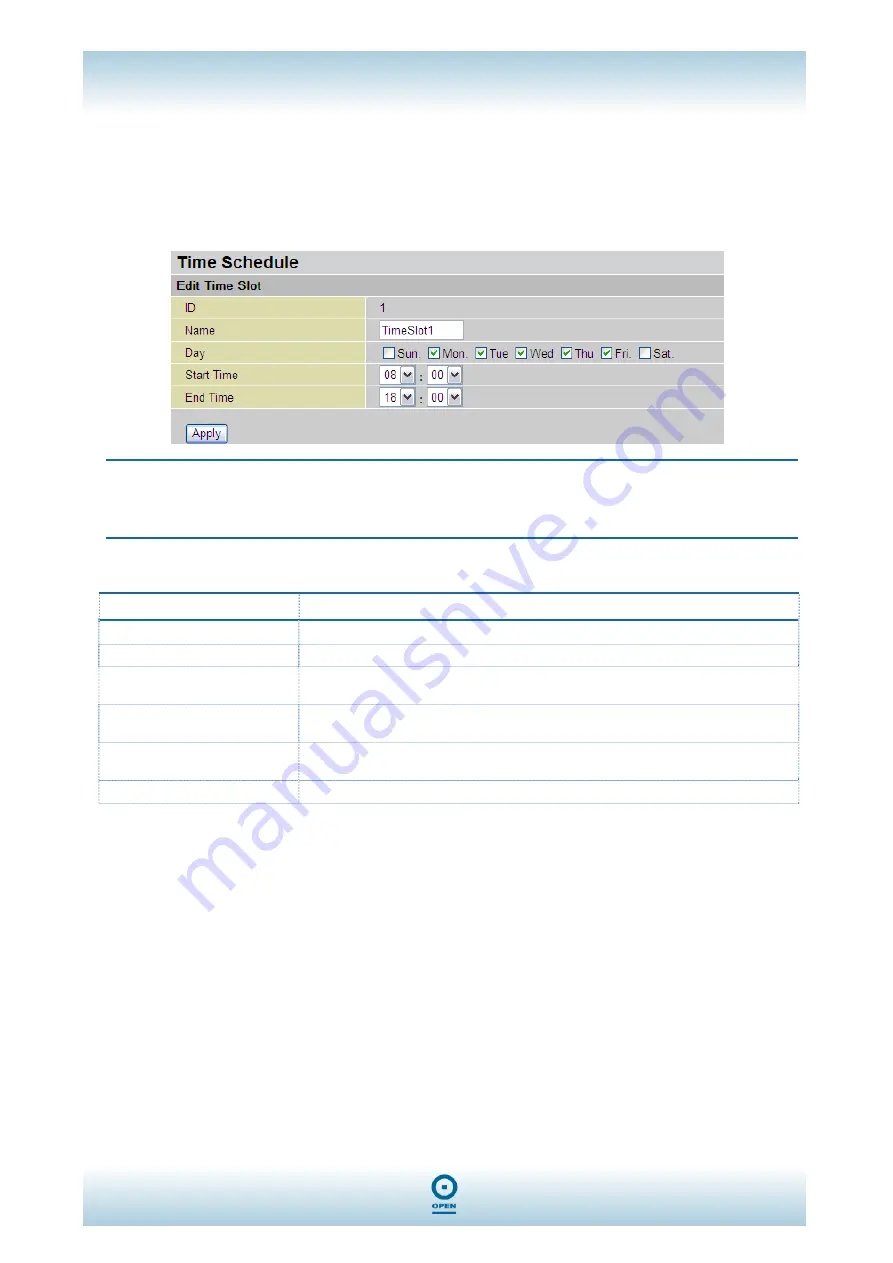
Technical Reference
OPEN824RL / RLW ADSL / VoIP Routers
99
Configuration of Time Schedule
To Edit a Time Slot:
From the
Time Schedule
screen,
Choose any Time Slot (ID 1 to ID 16) to edit, click the
Edit
link. The following appears:
NOTE:
Watch carefully, the days you have selected appear in capital letters. Lower case
letters show the day / s not selected, and no rule will apply to this / these day(s).
The following table lists the
Edit Time Slot
fields and their definitions:
Field Description
ID
This is the index of the time slot.
Name
A user-defined description to identify this time portfolio.
Day
The default is set from Monday through Friday. You may specify the days for the
schedule to be applied.
Start Time
The default time is set at 8:00am. You may specify the start time of the
schedule.
End Time
The default is set at 18:00 (6:00pm). You may specify the end time of the
schedule.
Apply
Click
Apply
to apply the setting changes.
To Delete a Time Slot
Select the Time Slot you wish to delete, then click
Clear
to delete it. (i.e. erase the Day and back to default
setting of Start Time / End Time.)














































