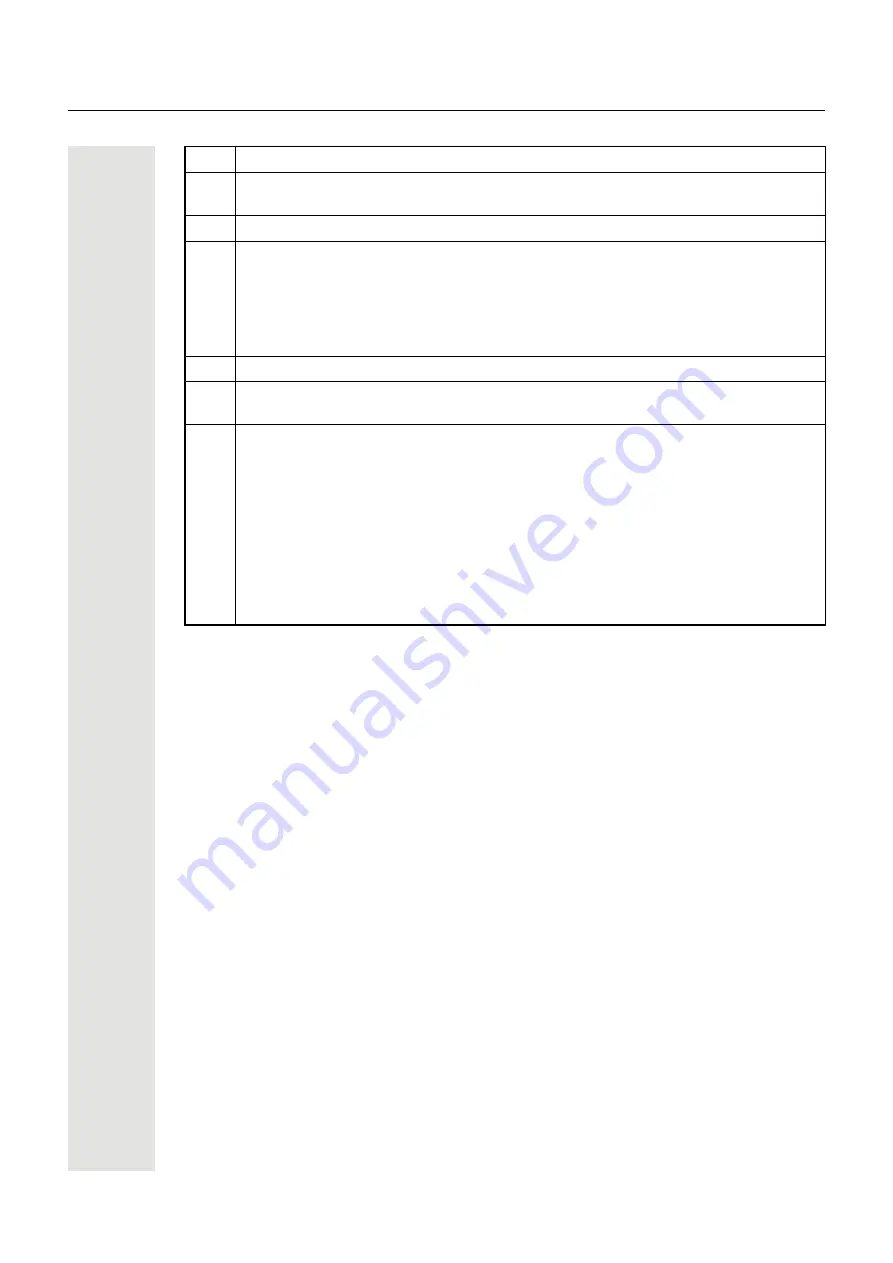
Getting to know the OpenScape Desk Phone CP110
13
1
You can make and receive calls as normal using the
handset
.
2
The
display
permits intuitive operation of the phone, it is realized as a three
line display.
3
Incoming calls and others are visually signaled via the Notification LED.
4
You can customize your telephone by assigning phone numbers and functions
to the
programmable keys
.
Preset default values:
• Release
• Redial
• Caller list
5
The
dialpad
can be used to enter phone numbers and write text.
6
You can use the
navigation keys
to navigate conveniently through the vari-
ous phone functions, applications and configuration menus.
7
Use the
function keys
to launch the following functions:
: the mailbox key retrieves text messages and voicemail.
: the service key opens the Program/Service menu.
: the speaker key activates/deactivates speakerphone mode.
: the headset key is used to accept/end calls via the headset.
"
: the WIP key adjusts the volume, brightness or contrast.
: the mute key switches the microphone on/off. This function is useful
to prevent the other party from listening in under certain circumstances, for
example when consulting with someone else in the room or in case of annoy-
ing background noise.














































