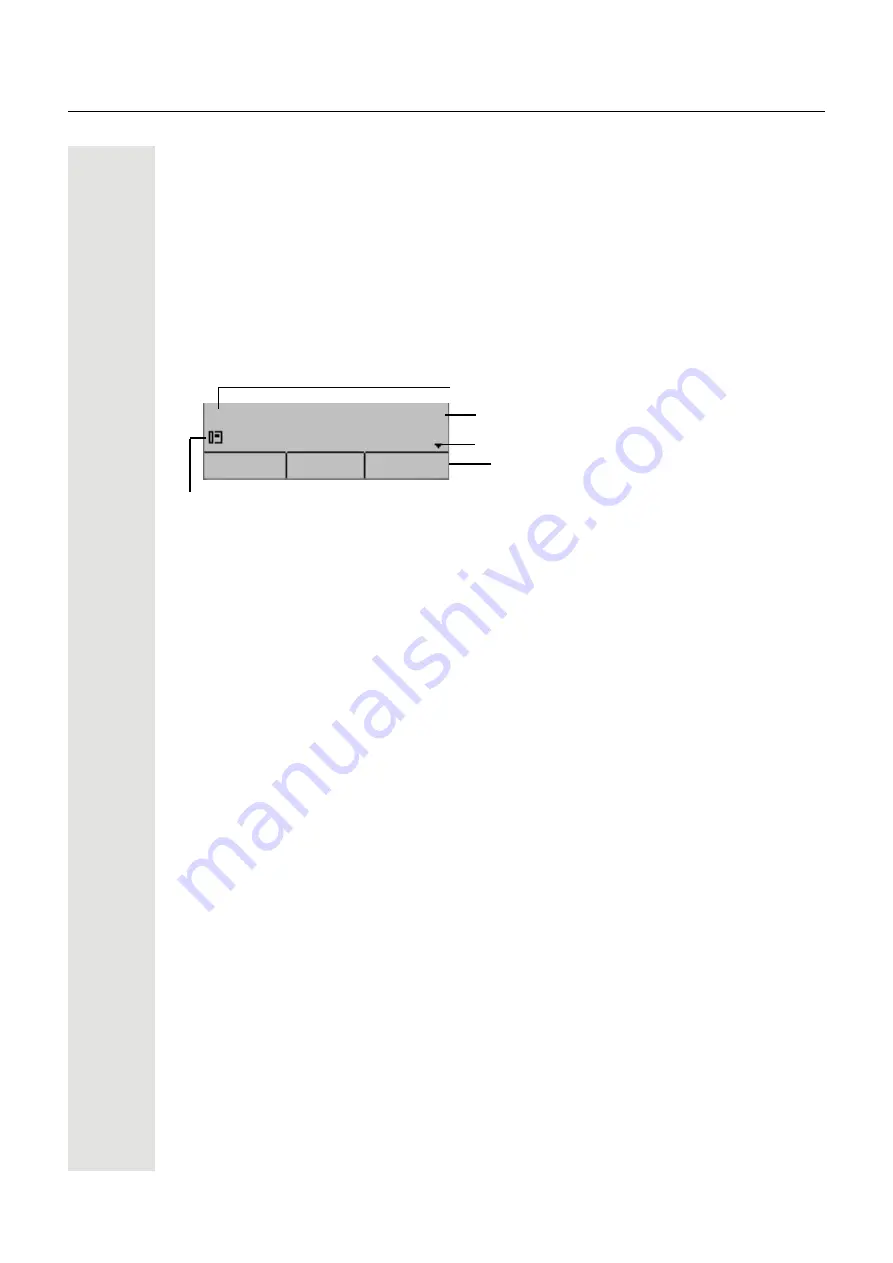
14
Getting to know the OpenScape Desk Phone CP110
Display
Your OpenScape Desk Phone CP110 comes with a greyscale LCD display. Adjust the
contrast to suit your needs (
Idle mode
If there are no calls taking place or settings being made, your
OpenScape Desk Phone CP110 is in idle mode.
Example:
Idle menu
The idle menu opens when you press the Navigator keys
€
or
µ
in idle mode. You can call up various functions here. The idle menu includes selected
functions from the Program/Service menu
The idle menu may contain the following entries:
• Callog?
• Forwarding on?
• CFNR on?
• CFSS on?
• Lock telephone?
• Absence text on?
• Silent ringing on?
• Night answer on?
• Trunk FWD on?
• Send Message?
• Phonebook?
• HF answerback on?
• Suppress call ID?
• Waiting tone off?
• DISA internal?
• Security Status?
Time
Date
Open the icon for the idle menu
Own phone number
3 Free Programmable Keys
01:53
Mon 13. 5. 2022
903122921330
Release
Redial
Caller L















































