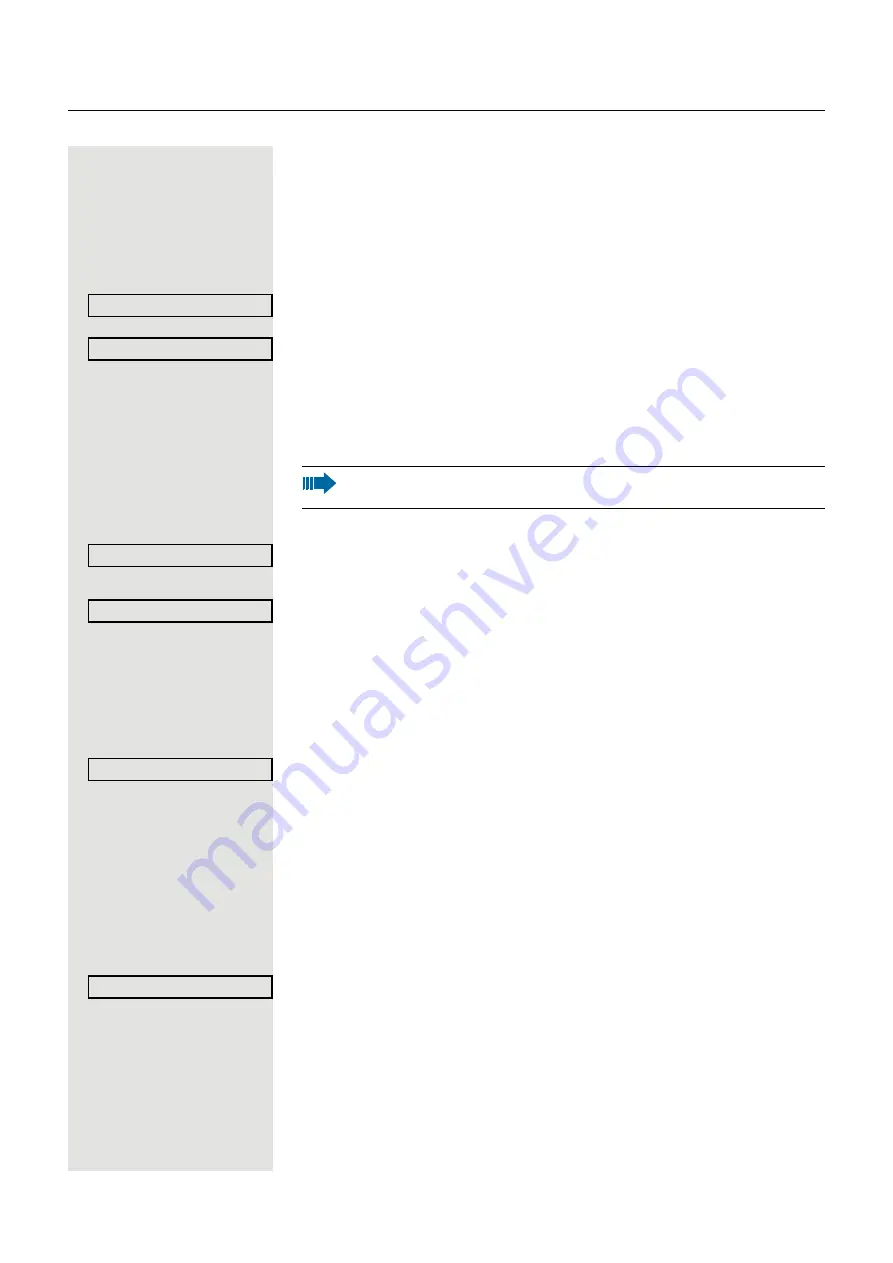
42
Making calls
Leaving an absence text
You can leave messages/absence text on your phone's display for in-
ternal callers who wish to contact you in your absence.
When you receive a call, the message appears on the caller's display.
€
Open the idle menu
Select and confirm the option shown.
Select predefined text (can be changed by the Administrator) and con-
firm.
or
0
...
9
Enter the code directly.
The code is shown on your display with the corresponding message.
or
Select and confirm the option shown.
j
Enter message (up to 24 characters)
Confirm the option shown.
Deleting absence text
€
Open the idle menu
Select and confirm the option shown.
Assigning a phone number (not for U.S.)
If this function has been configured (consult your Administrator), you
can selectively assign a specific number (DID number) to your tele-
phone before making an external call. The assigned number then ap-
pears on the called party's display.
Open the menu
Select and confirm the option shown.
j
Enter the DID number you wish to use.
j
Dial the external phone number.
Absence text on?
0=Will return at:
Predefined messages with a colon can be completed by entering
a digit.
Enter message text?
Save?
Absence text off?
*41=Temporary MSN?
















































