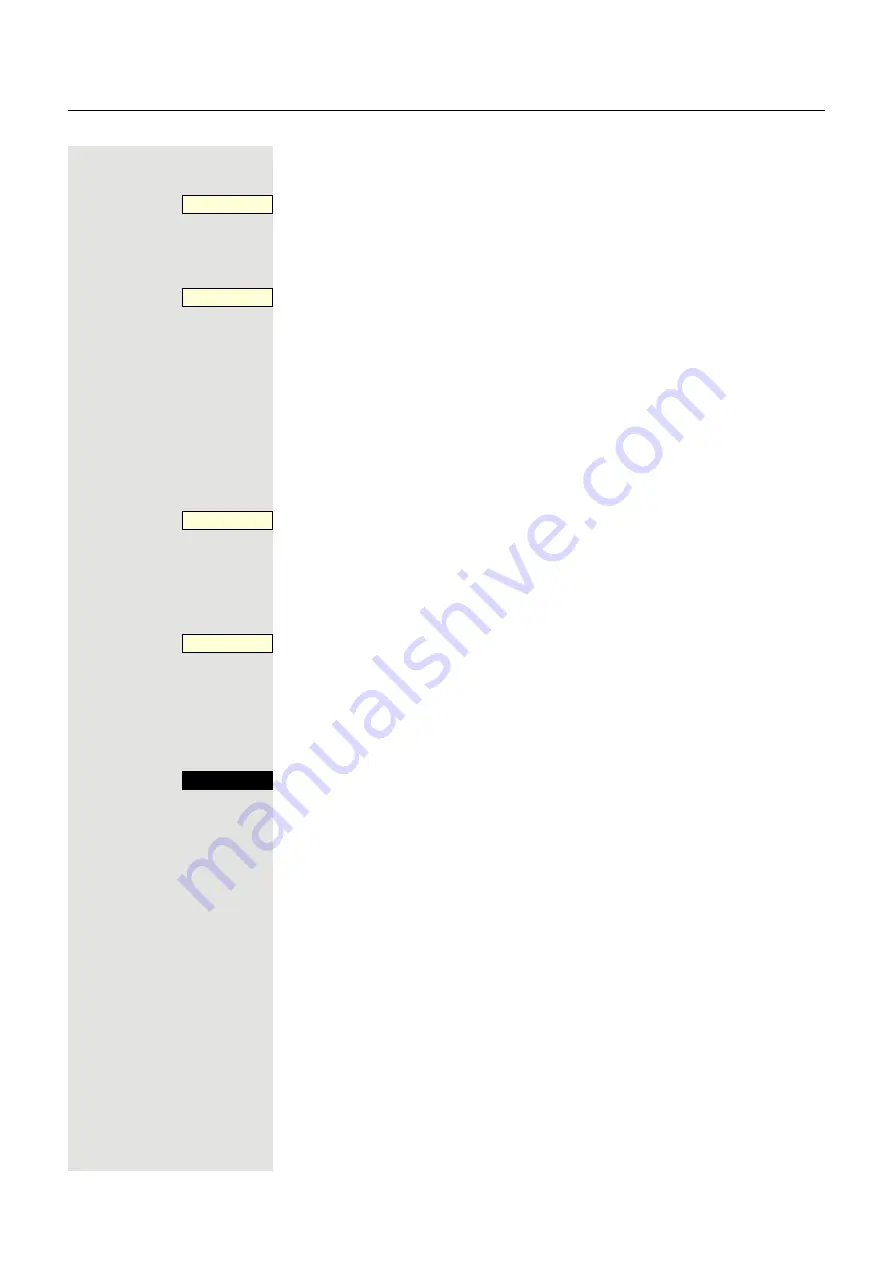
58
Making calls in the team/executive/secretary configuration
Calling a team member directly
Press the DDS key.
or
If the team member you wish to reach is conducting another call, the
DDS key on your telephone lights up. You can also make calls in this
case if the call waiting function is permitted for the other member of
the team (automatic camp on).
j
If the party answers: Lift the handset.
or
On-hook dialing: Speakerphone mode.
Transferring a call in progress
Press the DDS key and announce the call if necessary.
P
Replace the handset.
or
Press the "Release" key, if configured.
Picking up a call for another team member
Press the flashing DDS key or line key.
j
Lift the handset.
or
On-hook dialing: Speakerphone mode.
Party B
Party B
Party B
Release
Party B
















































