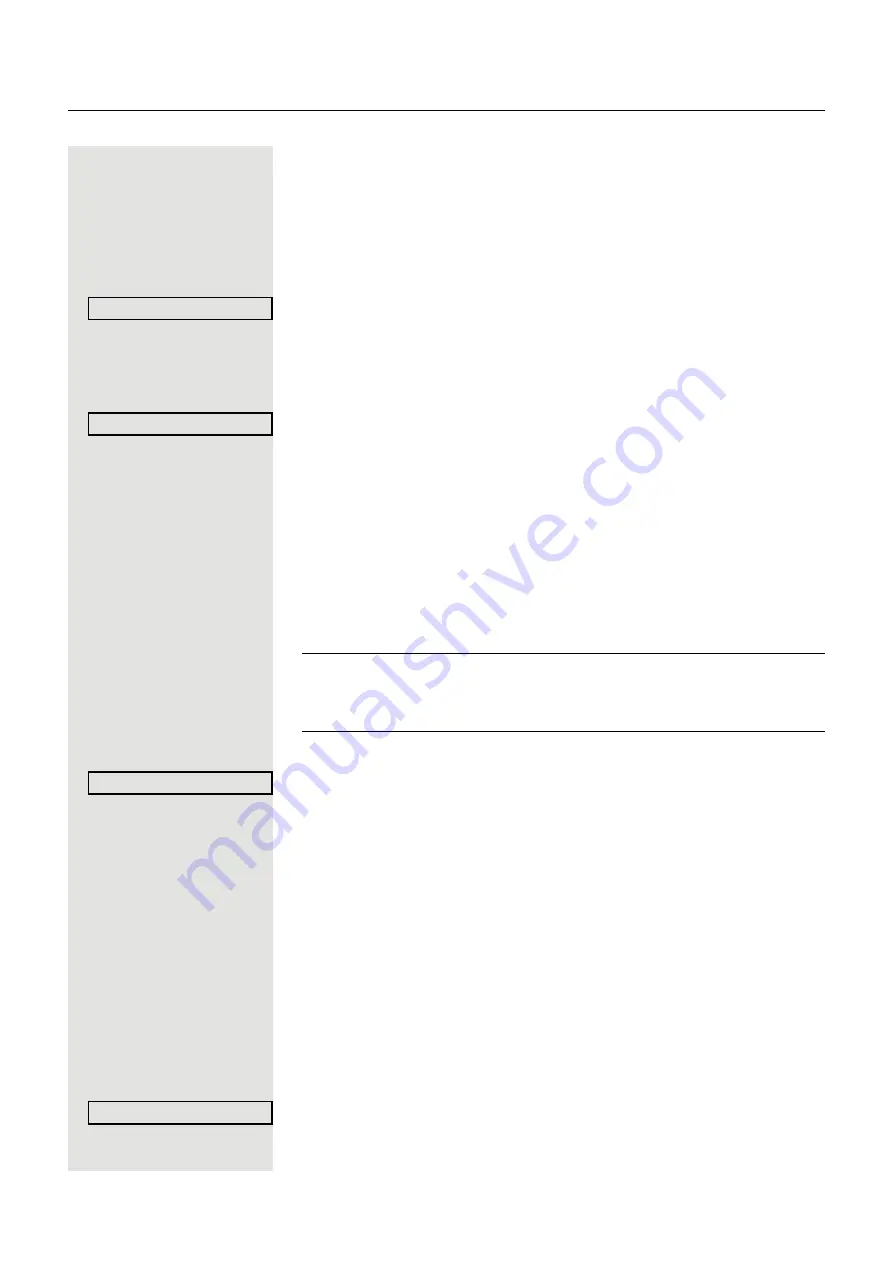
Other settings and functions
75
Using another telephone like your own
for a call
Other parties can temporarily use your phone like their own for an out-
going call.
Open the menu
Select and confirm the option shown.
j
Enter the phone number of the other user.
j
Enter the other user's code
if nec.
If the other user has not set a PIN, he or she is prompted to do so on
his or her phone.
j
Dial the external phone number.
This state is canceled as soon as the call is ended.
Logging on to the "guest telephone"
Log on to the "guest telephone" with a mobile phone number. The te-
lephone behaves like your own in terms of cost allocation, key pro-
gramming, call forwarding, etc.
Open the menu
Choose the option shown.
or
If a key is not configured
j
Enter the code (e.g. *9419) for "Mobile Login Log on", (see
You see the prompt "New number".
j
Enter the mobile phone number.
You are prompted to enter the "Code for
nnn
" (e.g. 834):
if nec.
j
Enter the code and confirm.
or
#
Press the key shown.
or
Confirm the option shown.
The logon procedure begins.
*508=Temporary Phone?
Change PIN?
ñ
Prerequisite:
A mobile connection with a dedicated phone
number and password has been configured for you (consult
your Administrator). The "Mobile Login" key is configured on
your OpenScape Desk Phone if appropriate.
Mobile Login?
Entry complete
















































