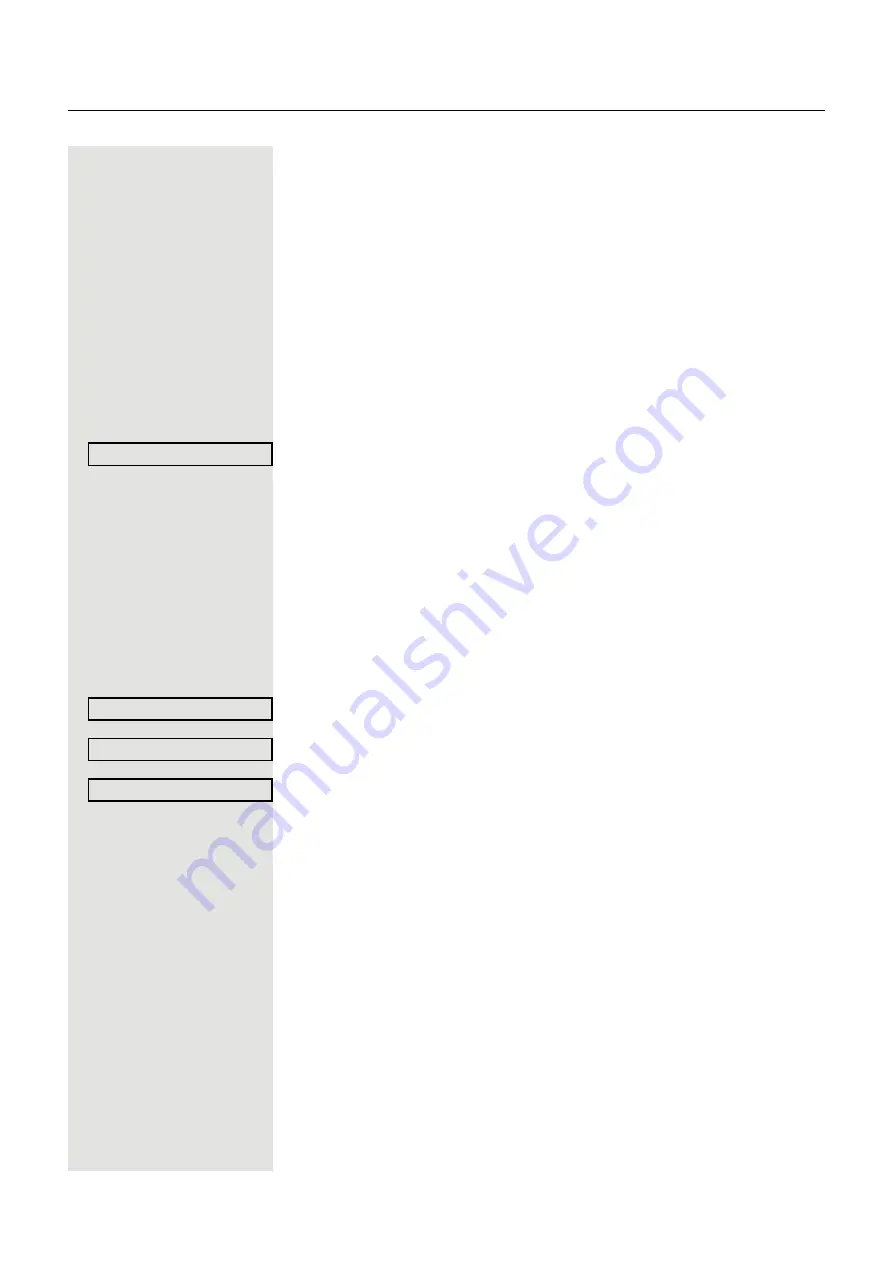
20
Telephone settings
Telephone settings
Display
Adapt the display of your OpenScape Desk Phone CP110 to suit your
personal requirements.
Setting contrast
The display has eight contrast levels that you can set according to
your light conditions.
"
Select and confirm the option shown.
"
Change the display contrast. Press the key repeatedly until the desired
level is obtained.
Save.
Setting the display language
Open the menu
Select and confirm the option shown.
Select and confirm the option shown.
Select and confirm the language you wish to use (e.g."Spanish") with
the
.
Display contrast?
More features?
f
*48= Select language?
15=Spanish?
















































