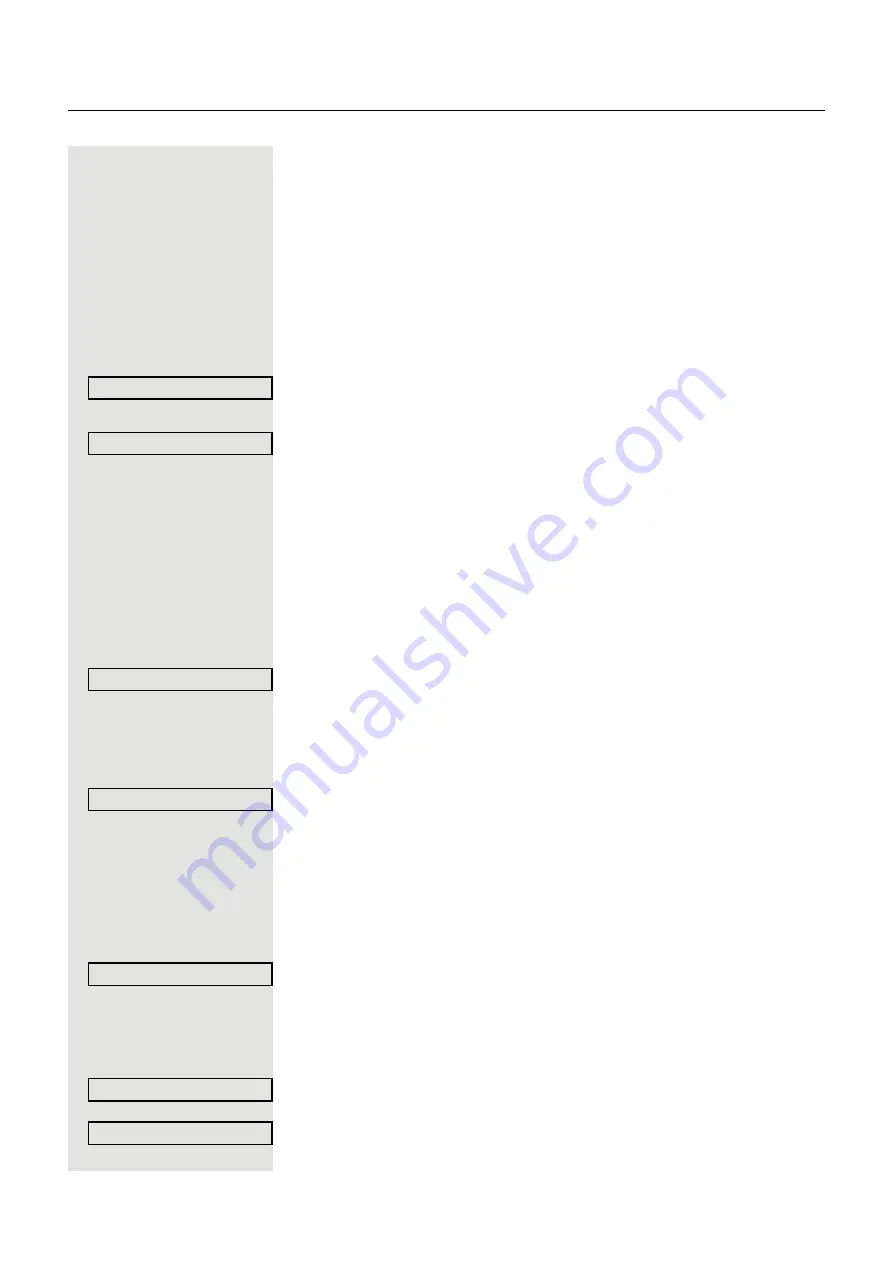
Telephone settings
23
Call settings
Preventing and allowing call waiting
(automatic camp-on)
If this function has been configured (ask your Administrator), you can
prevent or allow a second call
page 48 from being signaled by au-
tomatic camp-on during an ongoing call.
Open the menu
Select and confirm the option shown.
or
Select and confirm the option shown.
Call waiting tone on/off
You can suppress the advisory tone (approx. every six seconds) for
second calls. A single special dial tone then alerts you to the waiting
call.
Activating
€
Open the idle menu
Select and confirm the option shown.
Deactivating
€
Open the idle menu
Select and confirm the option shown.
Door opener
Activating the door opener
Open the menu
Select and confirm the option shown.
j
Dial the entrance phone number.
j
Enter the five-digit code. Default code = "00000".
or
Select the displayed function and press "OK" to change the code.
Select and confirm the option shown.
#490=Call wait.term.off?
*490=Call wait.term.on?
Waiting tone on?
Waiting tone off?
*89=Door opener on?
3=change password?
1=enable with ring?
















































