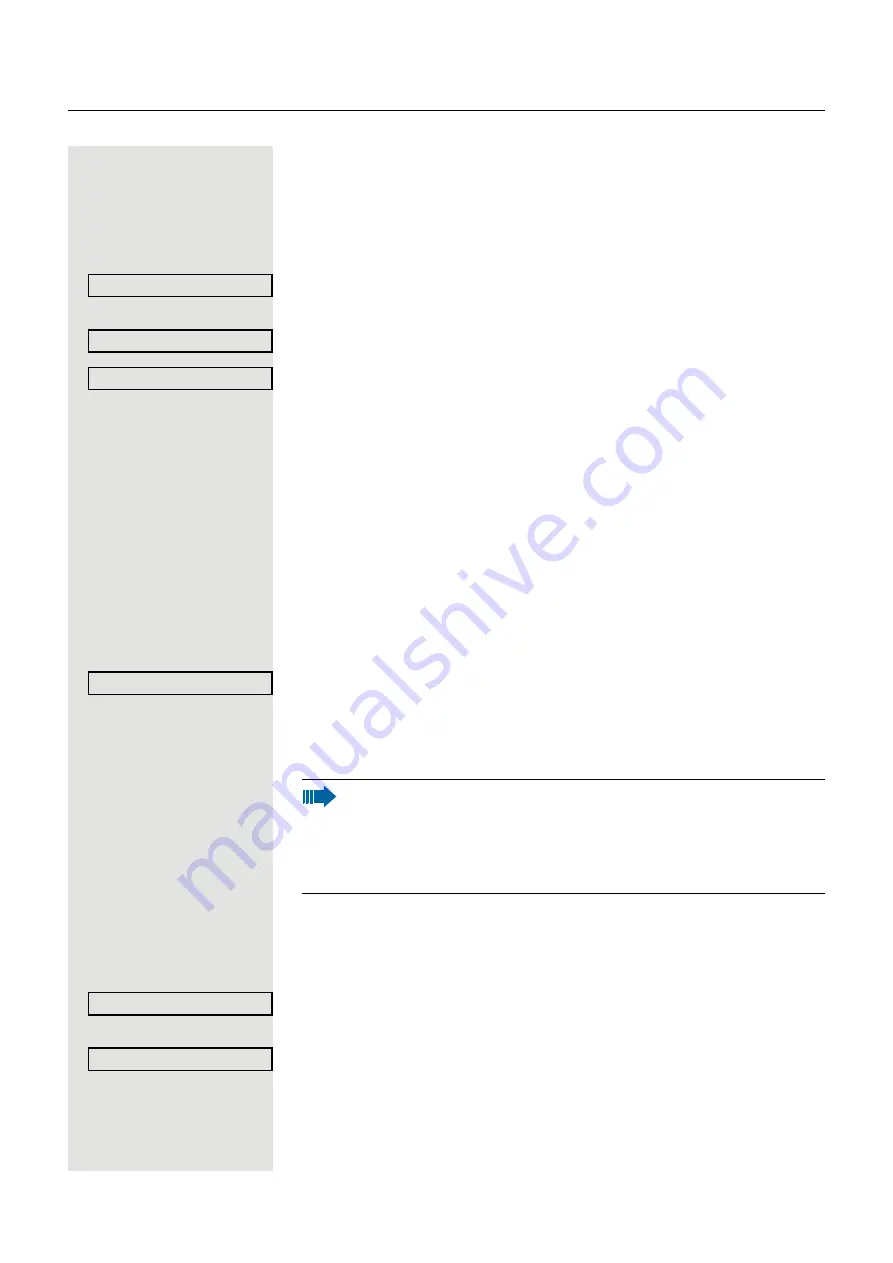
32
Making calls
Picking up a specific call for your colleague
You hear another telephone ring.
Open the menu
Select and confirm the option shown.
if nec.
Select and confirm until the required station is displayed.
Confirm the option shown.
or
j
If you know the number of the telephone that is ringing, enter it di-
rectly.
Using the speakerphone
A colleague addresses you directly over the speaker with a speaker
call. You hear an advisory tone before the announcement. The other
party’s name or phone number appears on the screen. You can con-
duct the call with the handset or in speakerphone mode.
j
Lift the handset and answer the call.
or
Press the "OK" key to confirm your selection and answer the call.
or
Press the microphone key.
Enabling and disabling handsfree answerback
€
Open the idle menu
Select and confirm the option shown.
or
Select and confirm the option shown.
*59=Pickup - directed?
Next?
Accept call?
Mute off?
If handsfree answerback is enabled (see below), you do not need
to switch on the microphone - you can answer directly. You can
answer immediately in speakerphone mode.
If handsfree answerback is disabled (default setting), follow the
procedure described above. Placing a speaker call to a colleague
HF answerback on?
HF answerback off?
















































