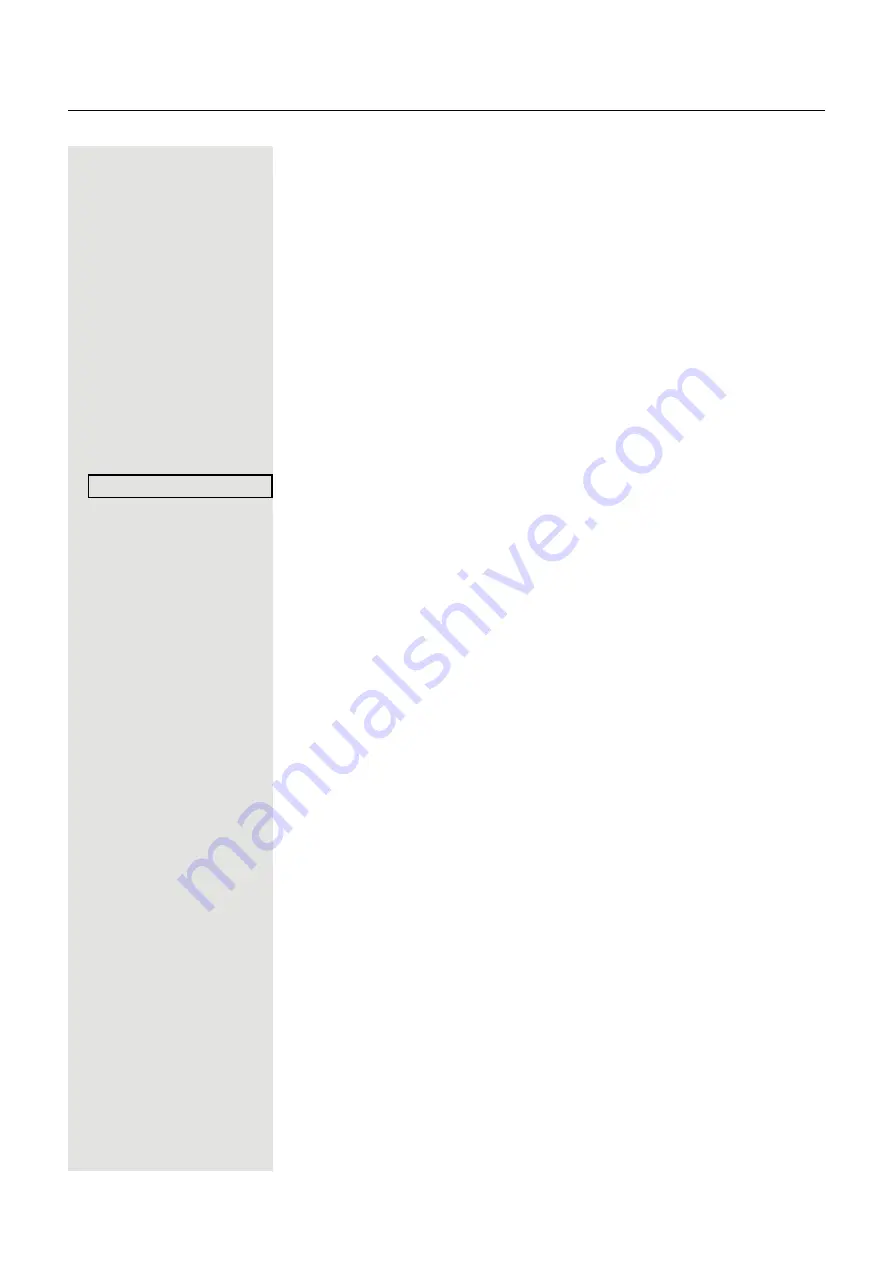
76
Other settings and functions
Your mobile phone number will appear on the left of the display when
you are correctly logged on
If you want to move your connection from the first "guest telephone"
to a second "guest telephone", log on to the second "guest telephone"
in the usual fashion (see
If you now log on to a different telephone with your PIN, without ha-
ving logged off from the other telephone, you will be logged off auto-
matically.
Logging off from the "guest telephone"
If you no longer need your connection on the "guest telephone" or if
you want to switch to another telephone, log off from the "guest tele-
phone".
Open the menu
Choose the option shown.
or
If a key is not configured
j
Enter the code (e.g. *9419) for “Mobile Login Log off", (see
The logoff procedure begins.
The "guest telephone" is now available again with its original phone
number, features and functions. Any call forwarding instruction set
can now be deleted.
Mobile Login?
















































