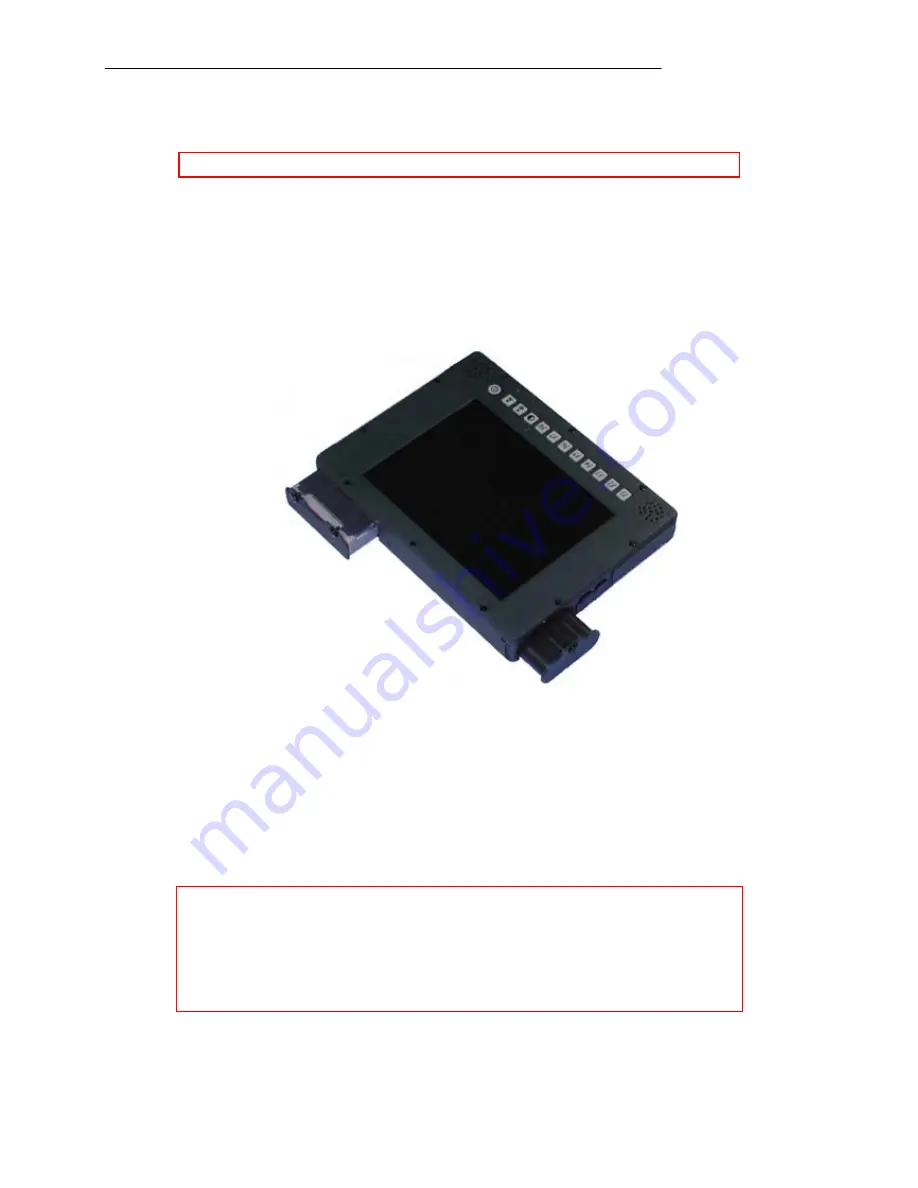
Components and Operations
12
Replacing Modules
Caution! Turn OFF the power before replacing any module.
To remove the modules:
1. Turn OFF the computer. (“Hibernate” or “suspend to disk” are not recommended as the
parameters may change when modules are changed.)
2. Disconnect all cables from the computer.
3. Use a coin to turn loose the screws on the modules.
4. Remove the battery from the compartment.
5. Remove the HDD from the computer.
To re-install the modules:
Gently push the module into the slot. Fasten the screw to fix the module. Make sure the o-rings are
firmly fixed. No sealant is necessary for the o-rings.
Hard Disk Drive
The Hard Disk Drive (HDD) is a 2.5” type standard serial ATA interface data storage device.
HDD is user removable. This provides convenience and security. It can
ONLY
be removed while
power is
OFF
.
Note: NEVER drops your HDD module or exposes it to high temperature,
high humidity, or any hazardous environment. NEVER try to
disassemble the module.
Static discharge may destroy your device and data. Always pick up
the modules by touching the case only.












































