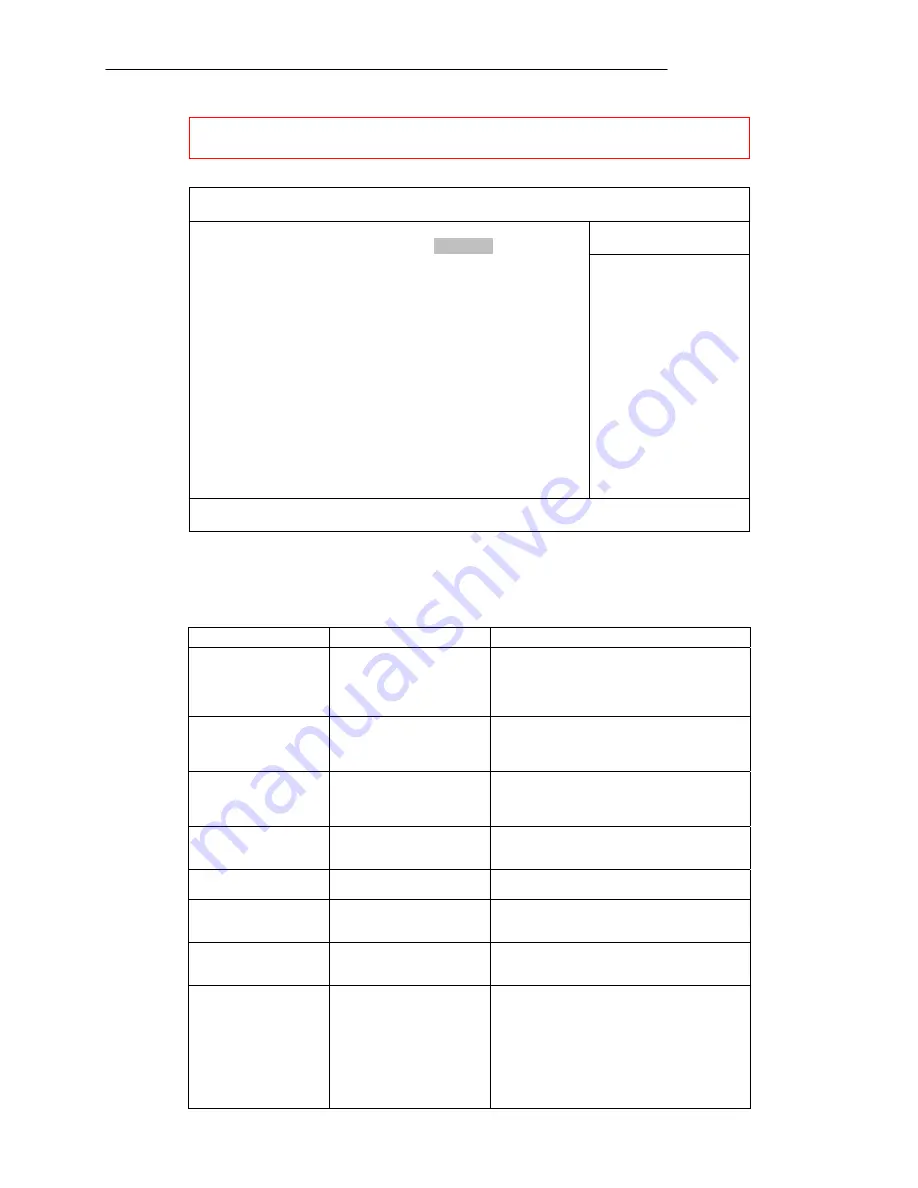
BIOS Setup
30
Security Menu
Warning: If you forget user/supervisor password, the computer has to
be returned to the manufacturer for EEPROM replacement.
Phoenix TrustedCore (tm) Setup Utility
Main Advanced Security
TPM
State
Boot
Exit
Processor Serial Number
[Disabled]
Set Supervisor Password
[Enter]
Set User Password
[Enter]
Fixed disk boot sector:
[Normal]
Diskette access:
[Supervisor]
Password on boot:
[Disabled]
USB Interface:
[Enabled]
AC97 Audio Interface:
[Auto]
AC97 Modem Interface:
[Auto]
Cardbus/1394 Interface
[Auto]
PCI Express – Root Port 3:
[Auto]
PCI Express – Root Port 4:
[Auto]
►
RF
Security
Control:
Item Specific Help
Controls detection of
Processor Serial No.
System must be reset
or restarted from
power-on for settings
to take effect.
F1
Help
↑↓
Select Item
–/+
Change Values
F9
Setup Defaults
Esc
Exit
↔
Menu
Enter Select
►
Sub-Menu
F10 Save and Exit
Security Menu Selections
You can make the following selections on the Security Menu.
Feature Options Description
Processor Serial
Number
Disabled
Enabled
Controls detection of Processor Serial
No. System must be reset or restarted
from power-on for settings to take
effect.
Set Supervisor
password
Enter New Password
Confirm New
Password
Supervisor Password controls access
to the setup utility.
Set User Password Enter New Password
Confirm New
Password
User Password controls access to the
system at boot.
Fixed disk boot
sector
Normal
Write Protect
Write protects boot sector on the hard
disk to protect against viruses.
Diskette access
Supervisor
Control access to diskette drives
Password on boot
Disabled
Enabled
Enables password entry on boot
USB Interface
Disabled
Enabled
Control the listed USB Functions by
setting the item to the desired value.
AC97 Audio
Interface
Disabled
Auto
Control Detection of the AC97 Audio
Device.
Auto = AC97 Audio will be enabled if
present, disabled otherwise.
Disabled = AC97 Audio will be
unconditionally disabled, regardless of
presence.
















































