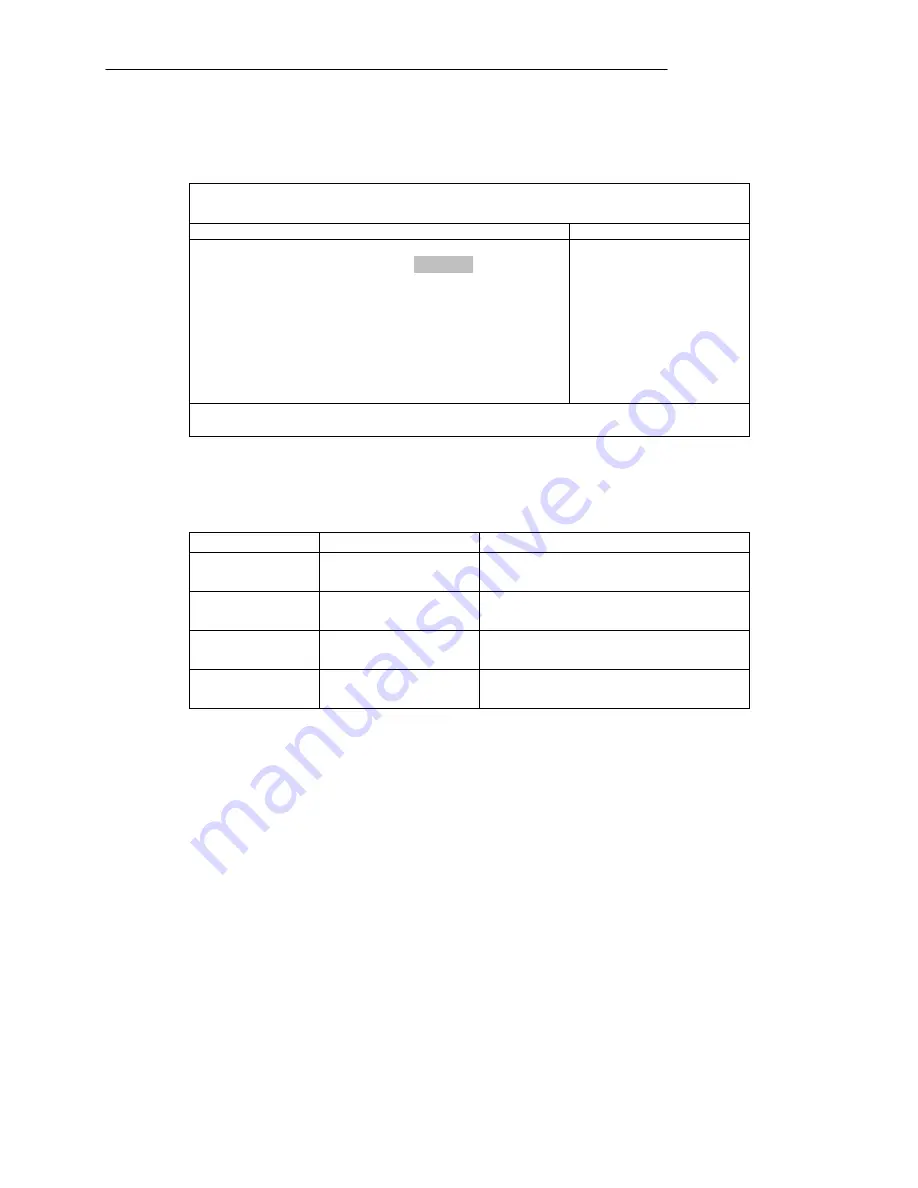
BIOS Setup
32
For most frequently altered setup “RF Security Control” please refers following:
RF Security Control Sub-Menu
Phoenix TrustedCore
(tm)
Setup Utility
Security
RF Security Control:
Item Specific Help
Wireless Lan:
[Disabled]
WWAN: [Disabled]
GPS:
[Disabled]
Blue Tooth:
[Disabled]
Wireless Lan Control
F1
Help
↑↓
Select Item
–/+
Change Values
F9
Setup Defaults
Esc
Exit
↔
Menu
Enter Select
►
Sub-Menu
F10 Save and Exit
RF Security Control Sub-Menu Selections
You can make the following selections on the RF Security Control sub-menu.
Feature Options Description
Wireless Lan
Disabled
Enabled
Wireless Lan Control
Enabled Wireless function
WWAN Disabled
Enabled
WWAN Control
Enabled WWAN function
GPS Disabled
Enabled
GPS Control
Enabled GPS function
Blue Tooth
Disabled
Enabled
Blue Tooth Control
Enabled Blue Tooth function














































