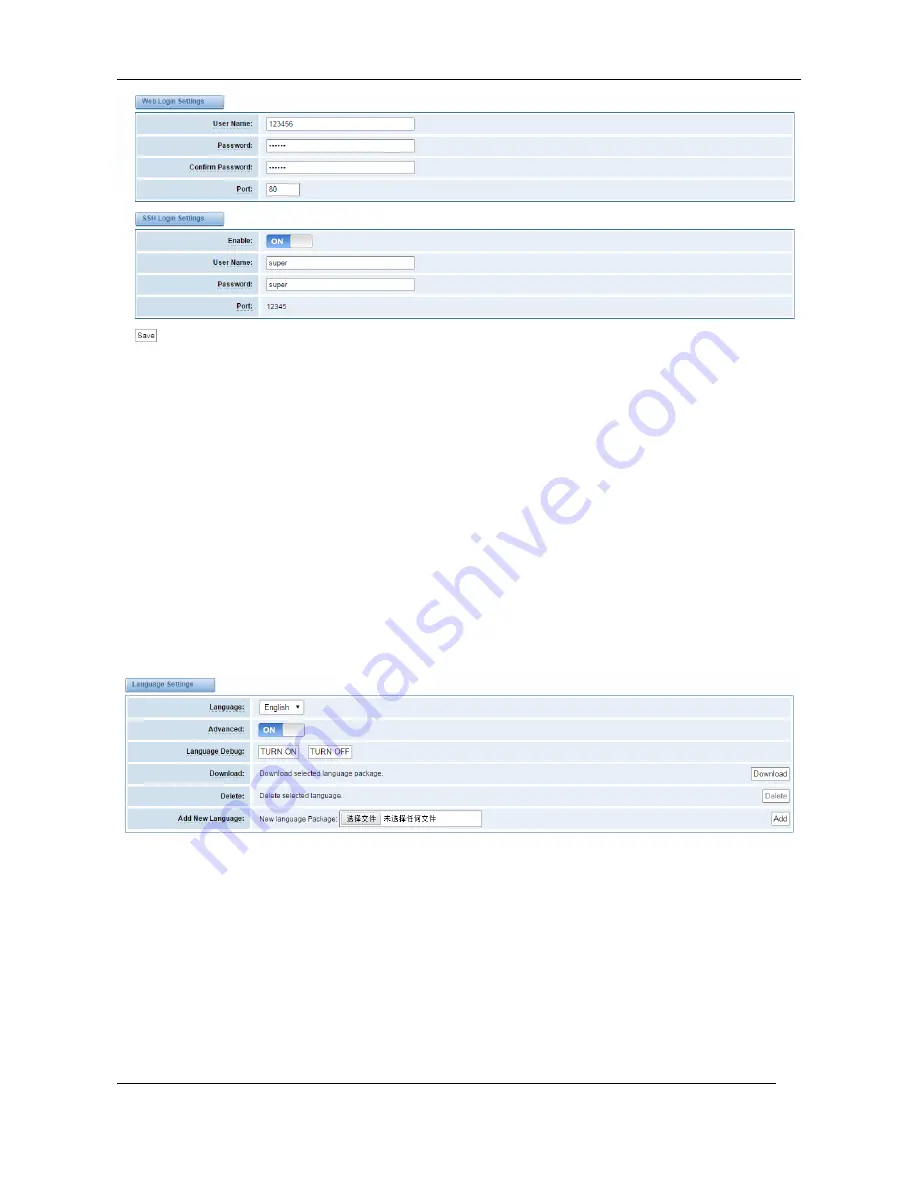
DGW-100XR User Manual
OpenVox Communication Co.Ltd
12
Notice
: Whenever you do some changes, do not forget to save your configuration.
General
Language Settings
You can choose different languages for your system. If you want to change language, you can
switch “Advanced” on, then “Download” your current language package. After that, you can
modify the package with the language you need. Then upload your modified packages, “Choose
File” and “Add”.
Figure 2-4-1 Language Settings
Scheduled Reboot
If switch it on, you can manage your gateway to reboot automatically as you like. There are four
reboot types for you to choose, “By Day, By Week, By Month and By Running Time”.
Figure 2-4-2 Reboot Types
Summary of Contents for DGW-100XR
Page 6: ...DGW 100XR User Manual OpenVox Communication Co Ltd 4 8 Logs 54 System 57 Statistics 58 ...
Page 17: ...DGW 100XR User Manual OpenVox Communication Co Ltd 15 Figure 2 5 5 System Information ...
Page 48: ...DGW 100XR User Manual OpenVox Communication Co Ltd 46 Figure 5 2 1 Establish Group ...















































