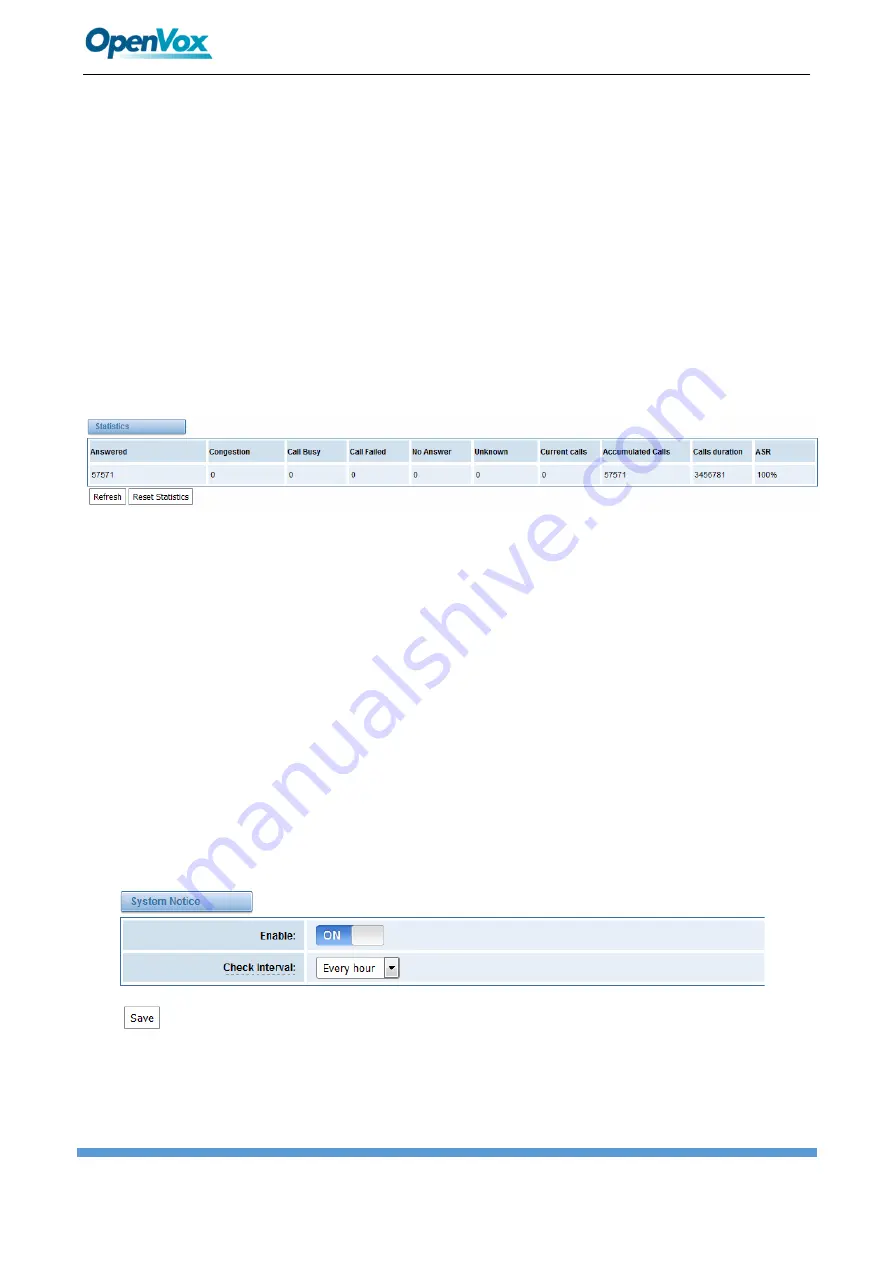
DGW-L20X User Manual
OPENVOX
99
9.4 Call Statistics
The figure of call statistics, you’ll find “
Answered
”, “
congestion
”, “
Call busy
”, “
Call failed
”, “
No
answer
”, “
Current calls
”, “
accumulated calls
”, “
Calls duration
” and “
ASR
”. “
ASR
” stands for
Answer Seizure Ratio. “
Calls duration
” will count the whole calls in the gateway. The call statistics
will be saved before power off. It will be loaded after power on. It can be refreshed by itself. You can
reset the statistics manually.
Figure 9-4-1 Call Statistics
Note:
Do not forget to enable call statistics in “
Log Setting
” if you want to statistics the calls.
9.5 System Notice
The system notice could be generated by system to inform the network manager of what is going on
if it has been enabled. Firmware upgrade messages from official website and auto provisioning
messages from ACS are main notice right now. And at first, enable the system notice function in
“
Log Setting
” page like figure 9-5-1.
Figure 9-5-1 enable system notice function
After about an hour, a system message is received in the web like 9-5-2.


































