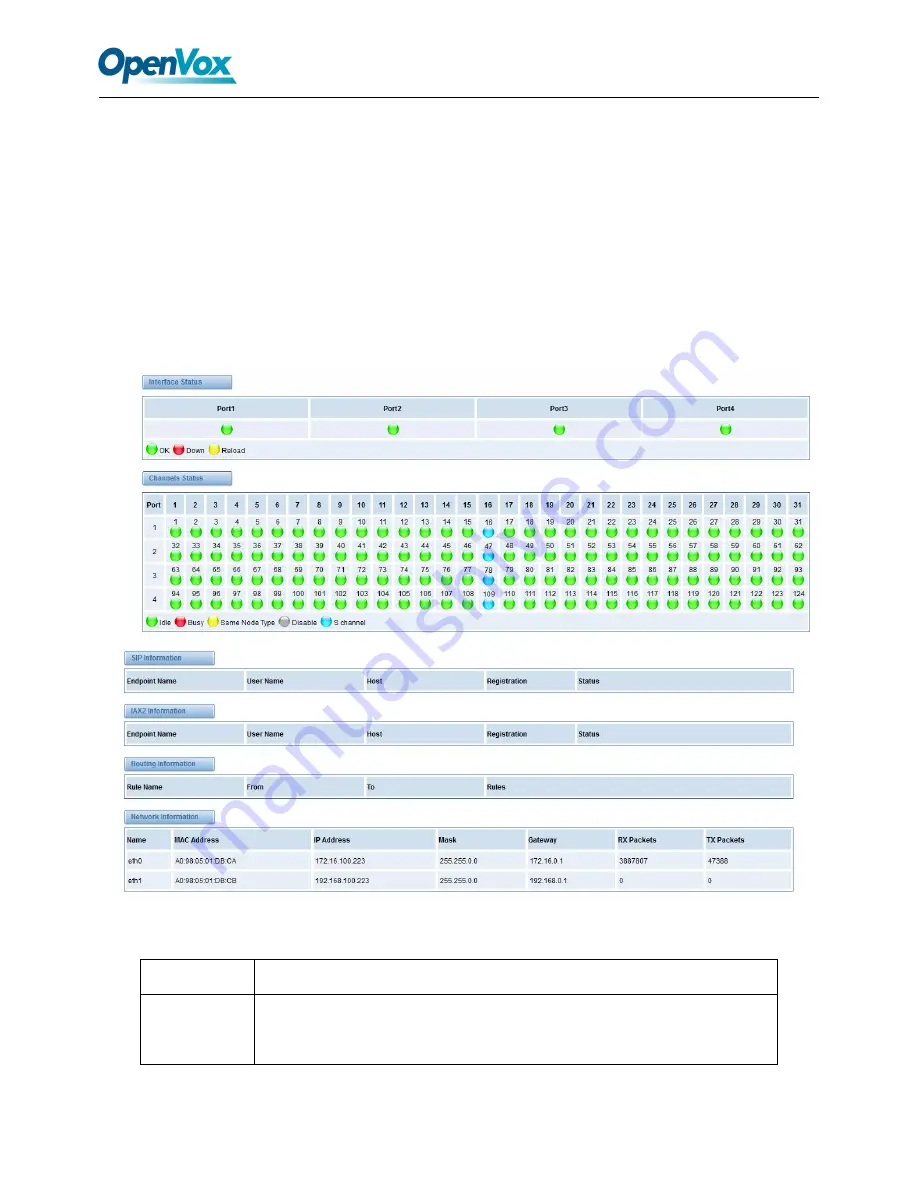
ET 200X(L) Series Digital Gateway User Manual
12/78
2 System
2.1 Status
On the “
System Status
” page, you will find all Interface status, channels status, SIP, IAX2, Routing
rules, and Network information.
Figure 2-1-1 System Status
Table 2-1-1 Description of System Status
Options
Definition
Interface Status
Show the status of port, include “OK” and “Down”. “Down” means no trunk line
connected; “OK” means the trunk line of port is available.













































