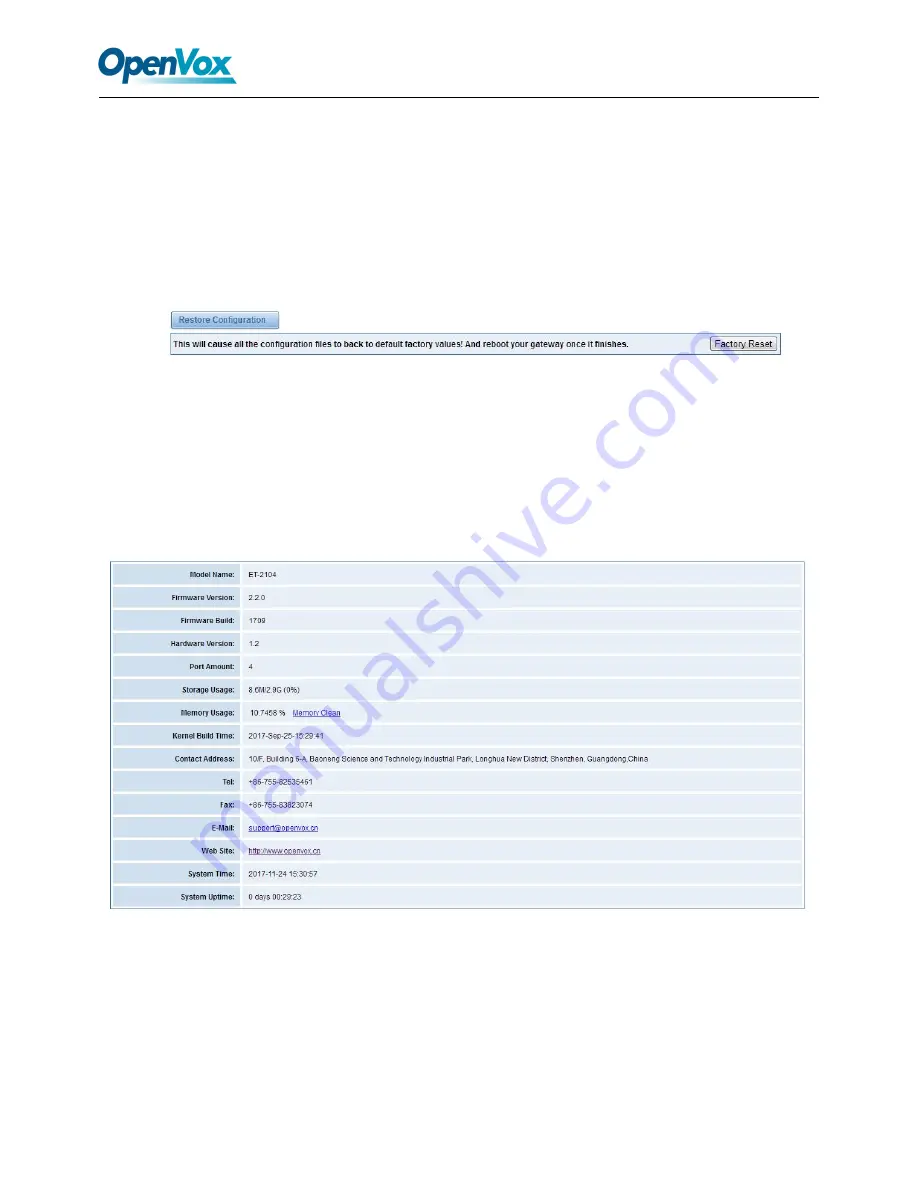
ET 200X(L) Series Digital Gateway User Manual
18/78
2.6.4 Restore Configuration
Sometimes there is something wrong with your gateway that you don’t know how to solve it, mostly
you will select factory reset. Then you just need to press a button, your gateway will be reset to the factory
status.
Figure 2-6-4 Factory Reset
2.7 System Information
On the “Information” page, there shows some basic information about the T1/E1 gateway. You can
see software and hardware version, storage usage, memory usage and some help information.
Figure 2-7-1 System Information
3 T1/E1
3.1 General
















































