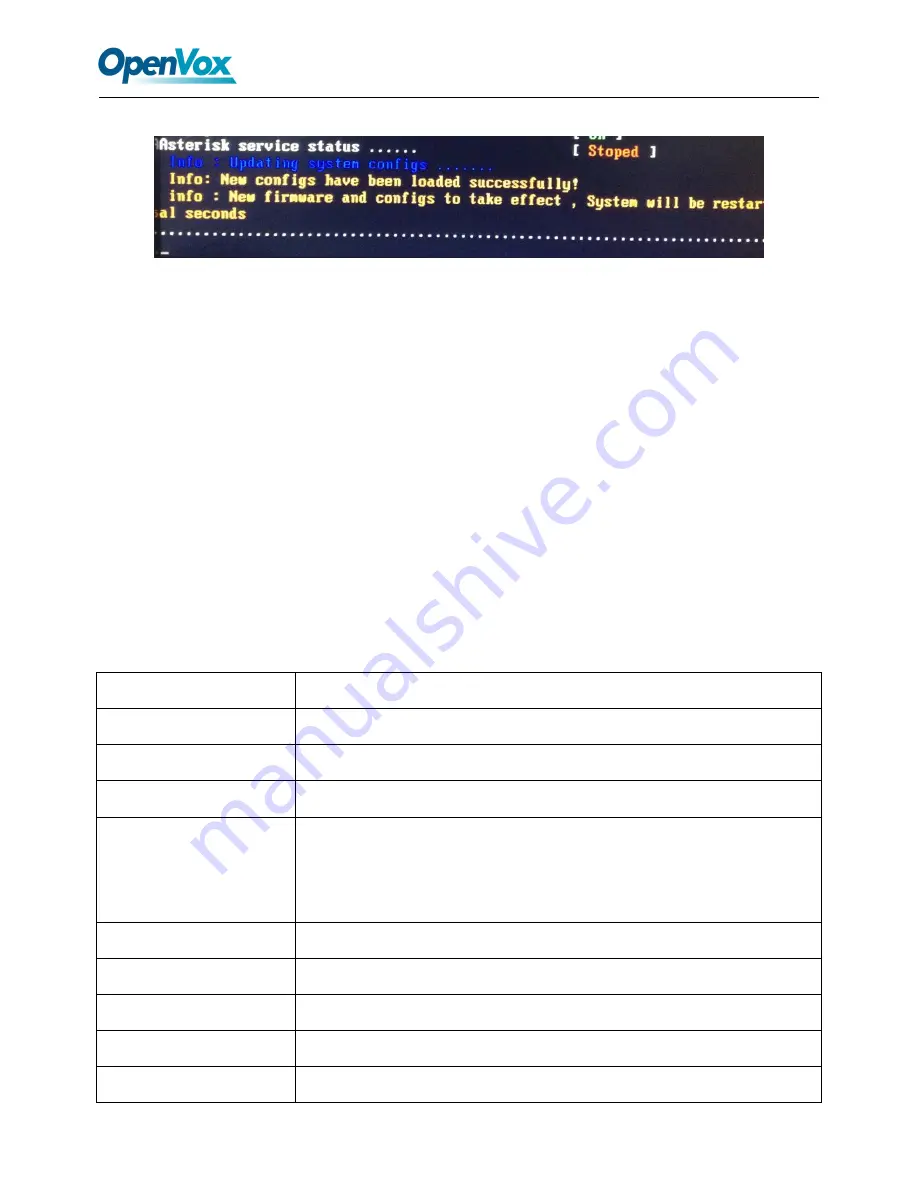
ET 200X(L) Series Digital Gateway User Manual
67/78
Figure 7-4-14 Applying the firmware and configs
7.5 SNMP
Simple Network Management Protocol (SNMP) is an application–layer protocol, which is used to
manage and monitor network elements and exchange management information between network devices.
By default SNMP uses port 161 for communication.
Since the inception SNMP, it embraces three versions: v1, v2c and v3. V1 and v2c are the most
implemented version of SNMP; v3 is target at the high security when compare to its older versions. The
gateway support private SNMP MIBs (private enterprise number) to access.
7.5.1 Parameters in SNMP setting
Table 7-5-1 Definition of SNMP setting
Options
Definition
SNMP Enable
Whether to enable SNMP
System Contact
System contact information(optional)
System Location
The locale of system contact(optional)
Private Enterprise Number
The number is used for defining private SNMP MIBs which is assigned by Internet
Assigned Numbers Authority (IANA). For more information, please access:
http://pen.iana.org/pen/PenApplication.page
SNMP Version
Select version of SNMP
Community Configuration
Define a community name to security name
Group Configuration
Define the security name to a group
View Configuration
Set a view to let the group have rights to do
Access Configuration
Grant the group can access to the view(read/write/notify)












































